Feature Friday: Simplified Conference Call Dialing
I was in a board meeting last fall and was bemoaning how challenging it is to dial into a conference bridge with long pin numbers on your phone (particularly when you are driving). My friend Jordy said “Get MobileDay”. So I downloaded MobileDay and that issue has been fixed ever since.
It’s a simple and well executed app. You connect your smartphone calendar to MobileDay and it pulls all the dial-in info into the MobileDay app and does all of the magic to make the dial in as simple as pushing one button.
Here’s a call in the MobileDay app that I need to call into at noon pst today:
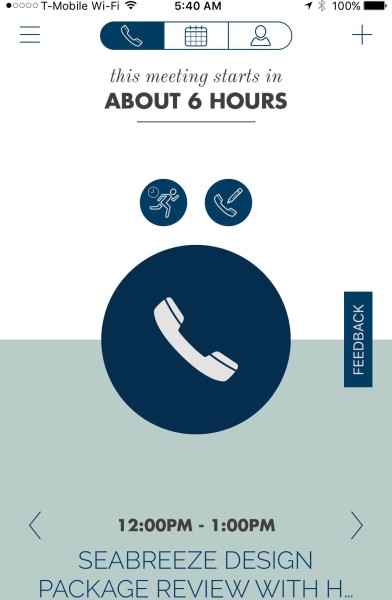
All that I need to do is hit that big phone button. MobileDay will do the rest.
If you have this challenge in your life, I will say to you what Jordy said to me “Get MobileDay.”
Comments (Archived):
I find uberconference works well for me. But the MobileDay button does look a whole lot bigger.
isn’t uberconference a conf calling service?
yes
Yes. I have a paid account and use it as default number for all sales calls, no pin needed. Many times those calls are just me and one other person from prospective customer company. Just easier to throw that one number in the calendar invitation in case other people at same company want to join the call.On mobile, just have to tap the number to dial.If I’m a few minutes late, uberconference texts me, with number in the text message…tap, connect.
there’s a free version that does require a pin but you can also set it up so that uc calls the participants rather than the other way around, thus eliminating andy’s memory advantage.
I just heard about that yesterday – i actually have to choose a service and was going to check them out. Are you happy with it?
Yes. But I didn’t comparison shop. It was the service my company selected before I joined. Happy with it.
so far so awesome
Cool
I use them too but am on the fence – when the service breaks down it breaks down so spectacularly that you’re left scrambling for alternative options. This has now happened during two larger calls and I’m starting to rethink my options. Shame, because the UI is beautiful and the product is really easy to use (when it works).
That hasn’t been my experience. Sorry to hear of your troubles.
Hey Ana,If things are breaking down after you are in the call, this is not MobileDay’s fault, but rather the bridge that you are using.
Yes – the spectacular breakdowns are unfortunately courtesy of Uberconference. Downloading MobileDay now.
+1I’ve been a loyal MobileDay user for several years now….and I absolutely love it. BlackBerry had a similar feature in the core OS which I used multiple times a day before switching to an iPhone.
There goes my “ability to memorize 14 digits in a single glance” privilege.
exactly. that was what i was bemoaning. such a royal pain in the rear.
I have it, but gravitate to Sunrise instead. It seems like it’s one or the other.
I love when this blog is like the cool teenager who knows all the new stuff. Thanks for sharing!
Plenty of people in their fif(t-eens) around here.
Will be trying it out – such a pain to go find all the numbers.How does this handle international dial-ins? In my invites I often have a huge list of dial-in numbers (1 for each country) to select from before inputting the pin number.
If you’re on iPhone, if the meeting invite writes the call number with a comma (for ex: 18885550000,123456#), all you have to do is tap the link in the calendar app. I pull down notification center, tap today, tap the current meeting, and tap the link. But this strategy fails if you’re taking a lot of calls from others who don’t know this trick. 🙂
yes, but when calls are entered into your calendar by dozens of different admins all around the world, these sorts to things don’t happen
I have been using a combination of services and not found something that works. I will give this a try. UberConference has been handy and I typically program the number in my phone using “,” which are delays for typing so I don’t have to press any keys.
No pin with uberconference
weird. i have to use a pin with uc. but also like that you can have the conf call you and others invited.
Premium version removes the pin for everyone.
yes, thanks. saw that in the discussion further below.
Nice! Apple and Google should build this into the OS.
Apparently Google’s internal version of hangouts does this plus a whole lot more… someday..
Does it have google calendar support?
yes. that’s what i use for a calendar
Hey Dave, the app works with any calendar, so yes to Google.
Thank you! This simple app will improve my life.
Someone once explained to me how all the free conference call services make money. I forget now, but remember being amazed by the model at the time.
Remembering my own excitement made me want to re-live it. No wonder all the lines connect to South Dakota area codes:https://aaronparecki.com/20…
Jordy is the best! Adding 3 commas between the phone number and pin and a # at the end leads to one click dialing via a mobile phone, as well. “1111111,,,1234#”
that doesn’t always work for me unfortunately. and when your calendar is full of calls set up by admins all around the globe, you can’t enforce things like that
“Esna Agenda” starts with your calendar and will connect you to whatever conference solution you are using for that meeting – a conference call (dials the passcode too), webex, hangout, scopia, etc. (it’s free and there’s no in-app purchases and it simply uses & connects whatever communication tools you are already using)
“…when you are driving.” citation in the post.
Is this innovation through incremental improvement or 10x thelian type ?
Mobile Day looks pretty cool. But, driving while on board calls—haha. I think there are a lot of functions that were web based that when you think mobile totally change. Adding things to your calendar is sometimes painful depending on how they are delivered to you.
I would avoid at all costs taking an important call [1] while driving. No way to take notes, no way to look anything up.[1] I will talk to my mom, wife, sister, friend but not business.
See comment above. I take many calls where it really is just an informal update from a distributed team of what is going on. In the car no issue.
In my case I work on a wide variety of things with a wide variety of people. So I need to keep and take notes and also I will inevitably need to look things up while I am having a discussion. But for things that are similar to what you are referring to “informal update” definitely.What would be good is if there was an easy and legal way to tape all conversations and have them transcribed. That at least would solve one of the issues.One reason I like communicating by email is that it provides a paper trail. [1] When I have a phone call with someone I end up having to create file notes and a summary (similar to what a doctor does after an appointment). Otherwise I could never keep track of all of the things that are going on.[1] And I actually often need a file summary of even the emails. The other day one transaction took roughly 60 emails to close in the course of a few days. (Others take hundreds over a few months..)
My post didn’t take. He said he was in a board meeting meaning he was there, and he does take conference calls on the road.When you have big distributed teams you need some informal calls to know what people are doing and thinking.This does not replace a commitment system. I don’t believe in complex commitments via sending emails, or slack messages. Yes a transactional email is fine, but no you can’t get a commitment via email only. That might be the way it gets conveyed but it needs to go in a commitment system.If everybody is in the same office there is no need for this. It is just shop talk that happens all of the time.When you have distributed teams you have to do this. I find it sub-optimal for product development which people disagree with, but when you are selling and deploying systems around the world it is a necessary evil.
>But, driving while on board calls—haha.Yes, I thought that too. In fact, driving while on any call is a risk.Happens a lot in India too, and is the cause of many road accidents. I read about a girl who fell into a ditch or off a pier or something like that, because she was so engrossed in looking at her cellphone.
He said he was in a board meeting.
MeetingMogul does something very similar and I love it. I haven’t heard of MobileDay but I’m going to try it out to compare the two.
On the flip side of this, Skype for Business makes it incredibly easy to create a Conference Call from Outlook. One click from the command bar and it adds the call-in info and the link to the webex. Love it.
And you’ve got messaging, video and desktop sharing at the same time. My company no longer has desk phones consequently.
Entering a pin after the conference call # seems archaic, in 2016.If you’re who you say you are, and you’re calling from an authenticated device, then the system should know that you are part of this particular conference and route you in, automatically.
Agree 100%. PINs could still exist as a back-up (e.g. if someone is calling in from an unknown #).Ideal experience for me is if I add someone to a calendar invite, any phone #s linked to that email in my personal or the corporate address book are auto-authenticated and don’t need a PIN.
Very nice
Pretty darned handy!
Related: Has anyone tried out Wire.com? It’s a new text chat, voice and video call app from one of the co-founders of Skype. Just checking it out myself.
Been using Getcallr which is a godsend and is been around for a while. just perfecthttp://www.getcallr.com/
MobileDay is free, unlimited calls for $0. Callr I think one pays for?
i don t pay for Callr
But you only get a limited amount of calls on that I think? And also, one cannot schedule calls from Callr on the free version.
i never had any limit. i don t get the scheduling indeed but i don t need it
Do people still use the phone? I mostly use Google Hangouts for work (the auto generated link within Google Calendar) and Facetime for personal calls.
Ah geez, thanks.