Reactions Now Available In The Comments
A few weeks ago I posted about some new features from Disqus that were rolled out on Mashable. They included reactions from around the web and the ability to "tweet this comment".
The "reactions" feature is now available in the comment section of this blog and I expect "tweet this comment" will be available shortly. As Disqus mentioned in their blog post on these features, they are slowly but surely being rolled out to all Disqus users.
You can see "reactions" in action at the bottom of the comments to my post the other day about Skype (which apparently is not being sold back to the founders but instead being spun off for an eventual IPO).
If you use Disqus on your blog or website, look in your Disqus settings for this and check the box to turn it on: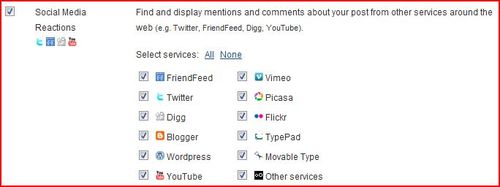
Mashable has had these features for about month now and Pete Cashmore has this to say about them:
Mashable posts reliably pull in Tweets and Digg comments, although of
course there’s a delay while all those comments are found and added to
the post – don’t expect it to be instant. It might also be nice to
enable replies to social media comments, treating external comments
much like those left directly on the blog.
Though it is not yet active on this blog, I am equally excited by "tweet this comment". There are some great comments left here that don't see enough eyeballs and I think if you all tweet your comments, we'll get more engagement in the comments, and even more discussion, and I am very much looking forward to that.
UPDATE: "Tweet this comment" is actually live on this blog. I didn't see the check box because I had not correctly set up my "services" on my Disqus profile (Account, Services in the Disqus admin panel). Now I have. If you are a frequent Disqus commenter, you can set up Twitter in your account the same way and tweet your comments now. Check it out and let me know what you think.
![Reblog this post [with Zemanta]](http://img.zemanta.com/reblog_b.png?x-id=1f719446-8a5f-428d-ab04-bf66aad04b72)
Comments (Archived):
Disqus continues to impress! Giving backtype a run for it’s money.I’m really looking forward to the facebook connect integration with normal Disqus accounts – so that Disqus comments get posted to facebook news feeds. Right now I have my normal Disqus and fb connect Disqus.
Our BackType Connect plugin is intended to serve the people that aren’t using Disqus – we aren’t a competing comment system, we enhance the native WordPress comment system. So we don’t really compete with Disqus; in fact, we’re constantly looking for ways to work with them. Anything that improves the conversation on blogs is great for all of us!
@golda It’s true!
Agreed that improving the conversations is key!The more blog that can implement collaborative, 3rd party commenting tools, the better – whether it be native wordpress comments + backtype connect or disqus comments + disqus social reactions, etc.
@golda: good job guys
Backtype? You can’t run backtype on a blog to host comments
Right, their WordPress widget just brings in the web reaction piece, it doesn’t run the comments. That said, this is something really cool. I’d like to see it somewhere slightly more accessible than the bottom of the comments though.
Matt, thanks for chiming in. I was referring to Backtype connect wordpress widget which is similar to Disqus reactions.
Me tooAnd I want to get them via email like the rest of my comments and be able to post via email back to the original location as a replyDisqus is my social media dashboard because it works in blackberry emailThe more they give me there the better off I am
This will offer wonderful syndication of the valuable commentary that is happening on avc.com and all of our sites that use Disqus. Your posts are great. The commentary is also great.
oh wow yea that’s definitely exciting stuff, can’t wait to eventually implement it on my blog as well. thanks for the head’s up.
@fredwilson Tweet this comment is available on this site (and everywhere). I added your name because I’m tweeting this comment. 🙂
this is sweet. another nice step in helping blogs evolve into full blown online communities.
@fredwilson This is a cool new feature from the Disqus team that I’m looking forward to trying out myself.I added Disqus to my Tumblog very easily, but have yet to figure out how to get it working with Typepad though. Maybe I’m missing something in the instructions.This morning I found http://www.cocomment.com/ which looked interesting, but the Disqus approach is much better.
Here are my concerns about Disqus:1. I don’t want one service to increasingly take over the comment-o-sphere because then it will be easier to do mass bans and ban-links and block people everywhere from commenting; there are too many thin-skinned geeks out there happy with the ban hammer : )2. It’s useful for me to go to Disqus and see all my comments everywhere if I have a yen to do that, but what I really would rather have is a *shareable* dashboard. To see all those comments aggregated on a master page like alltop.com that could even have “likes” make some float to the top or something. To have the view I see into my account on Disqus in fact an interactive viewable dashboard that could be made public or made viewable to a list of friends. I never see anything like this (I’d like the same kind of viewable dashboard for my i-Google or Google Reader). Is it too hard to make?
Interested on what cool ideas you guys have on how to improve this integration.
OK I’m still tinkering with this.What I want is something like this I sketched, and maybe some of these things do that but I haven’t figured them out yet:http://secondthoughts.typep…I found out today in fact Google profile, which is a very spare thing, enables you to share the shared items of your Google reader.@maverickny I tried getting the Typepad Disqus thingy working too, couldn’t get it to work, and then somewhere in some help pages somewhere I recall now finding a notice that in fact it’s not ready yet. I think it’s because Typepad re-did their site recently and the widgets have to be redone then. So stand by I think.
I don’t think disqus or anyone is likely to take over comments. There are too many providers out there for that to happen. Even facebook is offering commenting now.A comment dashboard, like tweetdeck, would be great
Disqus is up to some good stuff, no doubt … checking out the ‘Tweet this’ with this! Do we know if they’re able to install to a Typepad blog without advanced templates yet? Daniel?
That issue is near and dear to my heart as I just tried to install disqus on a typepad blog for my brother in law and it was way too hard. I’m not sure if disqus or typepad is to blame for that but it shouldn’t be that hard
It is initial to take some kind of support of external software like discuss or else because the developer should also need to know that where they are actually lacking.The points you are putting is initial for every individual sitesThank You…—————–Henry Pollickreal estate