One of the questions facing venture capitalists in the internet/web sector is how big a portfolio is optimal. The economics of internet/web startups means the capital requirements for each investment are often lower and the best ones get profitable on one or two rounds of investment. That leads many venture capital firms participating in this sector to conclude that they need to build larger portfolios because the investments per portfolio company will be smaller.
When my partner Brad and I started Union Square Ventures back in 2003, we constructed a model portfolio for a $100mm fund. We assumed we'd start with an average investment of $1.5mm to $3mm and that our average investment would be $6-8mm. We thought we would make 12-14 investments. We raised $125mm so the numbers are 25% larger, but we ended up making 21 investments. If we had raised $100mm, we'd have made 17 investments. So over the course of the four year investment period of our first fund, we increased the number of investments we decided was optimal by 30%.
When we planned for our second fund in 2007, we modeled a $150mm fund with 30 investments, an average of $5mm per company, reflecting a further 20% increase in the investments/fund ratio.
There's another factor at work here. All early stage VCs understand that there will be losses/churn in the portfolio. Longtime readers of this blog know that I like to talk about the 1/3, 1/3, 1/3 model in which 1/3 of the investments are wipeouts, 1/3 return capital but are underperformers, and 1/3 are winners that produce all of the returns. When you have an investment flow dynamic where the early rounds require very small amounts of capital but the later rounds in the winners can require a lot of capital (which is very much the case in the internet/web sector), then it behooves you to make lots of small investments, see which ones become the big winners, and then go "all in" on the winners.
There are quite a few experienced VCs making early stage investments in the internet/web sector now. And many of them have developed models that allow them to build and manage larger portfolios. Probably the best example of this is First Round Capital, which got started a year or two after Union Square Ventures but now has over 70 portfolio companies. But there are plenty of other venture capital firms, large and small, new and established, that have figured out that they need to make more smaller earlier investments in the internet/web sector.
The challenge all of this presents is how a VC should allocate his/her time. You can spend the majority of time hunting for deals (planting seeds) or you can spend the majority of your time working with the portfolio companies (tending the crop). Not all of the portfolio companies need a VC's help. Many entrepreneurs are highly self sufficient. That's a good thing. But every entrepreneur can use some help now and then and some need a lot. And the best VCs make it a point to be there when the entrepreneur needs you. And that is time consuming. It's very time consuming if you have ten or more portfolio companies and you make it a point to be a "valued added" VC.
I am "old school" in some things related to the venture business. It's probably because I got my apprenticeship in the mid 80s and have a hard time giving up old habits. One of them is "the portfolio comes first." I was talking to my partners the other day about the best use of our time. We have a great portfolio of companies that have created a lot of value and are poised to create a lot more. If we can spend time helping these great companies become more valuable, will that result in greater returns to us and our investors than doing more deals? Hard to say, but my initial instinct is yes. Again, that's my "old school" training coming into play.
So that's the never ending debate inside the head of a VC. And it is certainly the debate inside my head these days. This doesn't mean that USV is going to do less investing in 2010. And it doesn't mean I am going to do less investing. I spent a fair bit of time recently laying out exactly what I want to invest in this coming year. We generally make 6-8 new investments per year, roughly 2-3 per partner and I expect we'll do that again in 2010.
But it does mean that we will be working a lot with our existing investments this year and we may not be the most aggressive firm out there chasing new deals. That bugs me at times. But I think it's the right choice for us, our investors, and our portfolio companies.
![Reblog this post [with Zemanta]](http://img.zemanta.com/reblog_e.png?x-id=afc282a7-3865-4e52-900a-a53a264d2010)
![Reblog this post [with Zemanta]](http://img.zemanta.com/reblog_e.png?x-id=a1819f67-a6f2-4754-8618-b7670f06faa7)
![Reblog this post [with Zemanta]](http://img.zemanta.com/reblog_e.png?x-id=982a069d-2b44-4e3a-85c8-ea382b373e92)
![Reblog this post [with Zemanta]](http://img.zemanta.com/reblog_e.png?x-id=2b49adc6-a02e-451b-bcd8-d71b5104bf03)

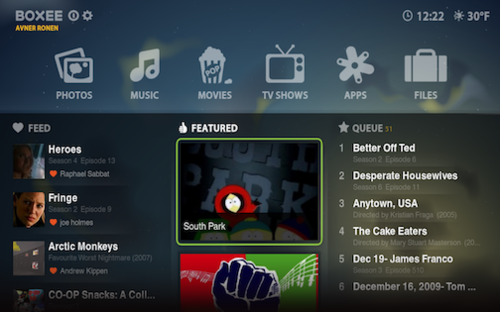
![Reblog this post [with Zemanta]](http://img.zemanta.com/reblog_e.png?x-id=1e87ec39-a0d8-44e1-9297-2d17455870ba)
![Reblog this post [with Zemanta]](http://img.zemanta.com/reblog_e.png?x-id=afc282a7-3865-4e52-900a-a53a264d2010)