Linking To Google Maps
I have a recurring issue with Google Maps that I'd like to get everyone's take on. Either I don't know how to use the service properly or there is a missing feature I'd like to see Google fix.
When I do a search in Google Maps, like "915 Broadway, NYC" (which is the address of Union Square Ventures), I get a result like this:
If you do that search, you'll see that the URL is still http://maps.google.com/. The web app does not return a new URL for that search.
You can click on the "link" field on the upper right of the page and get a popup of a long url. In the case of the "915 Broadway, NYC" search, that URL looks like this:
http://maps.google.com/maps?f=q&source=s_q&hl=en&geocode=&q=915+Broadway,+New+York,+New+York+10010&sll=40.737143,-74.007627&sspn=0.007625,0.018389&ie=UTF8&hq=&hnear=915+Broadway,+New+York,+10010&ll=40.740933,-73.990002&spn=0.007625,0.018389&z=16
Not exactly the thing you want to cut and paste into an email or anything else.
So what I do is copy that URL (and there isn't even a button to make copying easy) and put it into the browser's URL field. I then let the Google Maps web app go to that URL and then I create a shortened URL with bit.ly.
That's a lot of extra work for something that I expect is a very typical use case for many people.
So here's the question. Is there an easier way to do this that I am just not seeing? Or should Google make this easier?
Please let me know your thoughts in the comments.
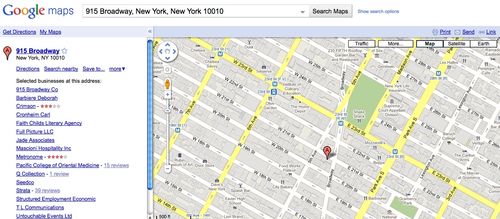
Comments (Archived):
What I always do with Google (the same works for google searches as well) is remove all of the query strings except for the q= one. For example, from your link I would use: http://maps.google.com/maps…
ooh, that’s a neat tricki do that with amazon urlsthanks!
Along the same lines, search for the address using Google’s web search (not the map search) and then click on the link. The address bar will then contain the full URL for shortening with your favorite browser plugin.
yeah, i do that sometimesi should make that my regular routine
That usually works well, but only if it’s a disambiguous search term, so make sure to put in the full address.Also, when sending directions and not just a map, the long url contains the route shown (which you can drag around to change), so in that case, be sure to take the whole URL by clicking the link button and then shortening it.
I don’t understand why Google doesn’t use their own URL shortener service for all their products (see http://goo.gl and this unofficial Chrome extension https://chrome.google.com/e….Since Google would have to generate a new URL every time your mouse scroll (zooming in or out), I guess there’s no way to have the URL to update as you navigate – it works in Gmail for every message, search, label, etc.By the way, if you want to clean up extra URL parameters in a Google search URL, I recommend this Matt Cutts’ tip http://www.mattcutts.com/bl…
If you are a paid apps customer you have access to the google url shortener, you just have to enable it in labs. Not sure if it’s available for standard gmail yet.
The bookmarklet from bit.ly is pretty handy for on the fly shortening. I personally use the chrome extension (similar to what jerome posted)http://bit.ly/pages/tools
+1 for the bookmarklet – its fast, portable, and is not a plugin and browser agnostic and you can customize URL names for emails and tweets to map locations.
I was not the first to ask for a URL shortener for Google Maps but I had no more luck than my predecessors:http://www.google.com/suppo…
well i guess i am just adding another voice to the pleas
Your not missing anything, Google should fix it. But here’s the funny thing if you use google mobile email Google will shorten the link for you if someone sends you a long url (like the map reference)
i am seeing more and more mobile versions with better features that their web app cousins these days
yep I agree – I think mobile will be a huge play for the GOOG
I’m experiencing this in my own development.The small screen, click to call, address book in one place — at the place and in the moment you’re thinking about the task — it’s a whole other filter for both what’s truly necessary, as well as what you’d want integrated to make it fly.I call it our MMVP and in some cases it’s leading to design tweaks to the core webapp.It’s an interesting process.
All the cool developers want to work on mobile apps. Web apps are so 2009.
I just type something like “915 Broadway” in my email, then select the word or phrase I want to be a link, type Ctrl-K to make it a hyperlink and paste the link. Easy as pie!
hmmthat sounds easyi’ll try that
This works well for me, particularly if you enable the “Google Maps previews in email” lab. Actually, that only helps if you’re emailing maps to yourself.
http://amap.to seems to be on the right track.That said, this is such a no-brainer it really makes you wonder if Google uses their own products sometimes.
sweeet find andyi am going to use amap.to going forwardthat is exactly the functionality i want in google’s web app
Ya, you can create a custom URL that you can remember…. and even add additional info (take the green line to blah blah blah) or a video/picture to your link.Really good for addresses/directions that you share often.
Thanks for this amap.to recommendation. It rocks !
Thanks Andy for the post…and thrilled Fred that you like it!We developed aMap.to a year ago…mostly to have some fun with maps, and we thought short urls for were totally needed.We’ve moved on to bigger things but will be integrating some of the niftier aMap.to features into our first travel blogging site QGuide.com. See jack.qguide.com for some context.Best,Scollay PetrySocialHorizon.com
That’s pretty cool andy, though I seem to be having a bit of trouble with triggering the more advanced bits (such as directions), and getting a link. Guess I’ll fiddle around a bit more.
Hello…I’m sorry you’re experiencing problems with aMap.to. Frankly we haven’t touched it in about a year and the code’s got a few cobwebs on it. Directions and getting a link seem to work fine for me…please write to me directly at [email protected] and let’s see what’s going wrong on your end!Best,ScollaySocialHorizon.com
Hot diggety
Seems Google should have had a URL shortener right there a long time ago.Someone is not paying attention. :-(Even if there’s a better way, it’s in the wrong place.
I totally agree; asked for this on April 5, 2007 (via the Google Maps Help Group, check: http://goo.gl/D9ps)Also, Dave Winer asked for this on November 20, 2007 (http://www.scripting.com/st…Yes, you´d expect that Google would use their own URL-shortener goo.gl for this.Amap.to (http://amap.to) is nice but also needs to many extra steps (once you realise that you want to sent a Google maps url you need to go to http://amap.to/)Another alternative is: http://mapof.it/ which give you recognizable short URL´s
wouldn’t that work against you because you’re using an italian domain to forward to a us location?
ironic how Google’s API’s are a sight to behold and make developers go weak at the knees. beautifully commented, intricately programmable, perfect reliability etc yet at the same time they neglect a simple and common consumer use-case sending people on a 4 step process and all but forcing usage of a 3rd party product (in terms of a URL shortener)lesson to all of us building web apps. Nail the critical user cases before worrying about edge ones.
v true Liad
I think everyone is over-thinking this a touch. Can’t you simply use the “link” feature in GMail, which essentially inserts the link into a line of text using the command. For example, you can say “I’m here” in the text field, then paste the link into the URL field, which makes the “I’m here” a link in your email.Maybe I’m missing something, though.
Sorry! Tried to insert some HTML in between “the ___ command” and it turned it into a link….
we’re the equivalent of internet talmudists.every feature and nuance needs to be debated, dissected and discussed in their minutiae
I’m sorry, that just makes me laugh.
🙂
🙂
well, you could just give them the address and tell them to google it.
Fred, You could also try http://geohash.org – Works very well.
cooli will check it out
em, not so wellCouldn’t process ‘400 broadway new york ny’ as a position or address.
i do 100% agree , by the way Google Chrome just added button “send to my android” and u get push map on nexus. That makes things easier on mobile….anyway you’re totally right , if avc.com was running maps it would never enter into SEO with this url..i’d use : maps.google.com/new+york/Br…it’s clear google doesn’t need SEO traffic . LOL
It’s beyond annoying, I go through exactly the same process every time…for a time I think some of the urls were human readable
While it doesn’t solve the issue, it might help relieve the symptom for mac users: I use TextExpander’s internet snippets to skip several of these steps. With TextExpenader, I can just copy the link, and type “/bitly” in an email. TextExpander will take the URL from the clipboard, convert it to a bit.ly link, and paste it in place of the “/bitly” text I just typed.
I assume you’ve tried to use the bit.ly sidebar?Not exactly one click, but it’s easy enough for me to hit link, copy, hit the sidebar, hit paste, and go.Again, not perfect, but I can live with it.
yeah, but you need a real URL in there for that to work
That’s what the “link” button is there for. Again, not the one click that you’d like, but having the two input boxes co-located near each other makes it easy enough for me not to bother writing my own bookmarklet.
Okay. Went back on my previous statement and made a bookmarket for you. Just make a new bookmark with the following javascript. I’ve only tested it just now in Chrome and firefox and ofcourse will only work on the google maps page.javascript:document.location.href=”http://bit.ly/”+document.getElementById(‘link’).href;[edit] Arggg. Comments won’t let me paste a link. Hold on and I’ll get this hosted for you in a public page. Also you can just create a boomark and paste the above in for the url.[edit] Okay. Bookmarklet hosted here. Again with the above caveats. Just quick and dirty. Only tested on my own version of chrome and firefox. Will only work on a google maps screen with the link button (because that’s what it looks for)http://www.mindquilt.com/ar…
Doesn’t seem to work. I tried to shorten a maps search for a Chicago zip and got this error message from bit.ly:Unable to shorten link: http://maps.google.com/maps…
Hi Brian,That’s really strange. That means it was able to retrieve the link and managed to post it to bit.ly, but failed on the shortening operation. I couldn’t reproduce the error.a) I went to google maps and searched for: 60659b) I hit the bookmarklet linkc) It sent me to the bit.ly page. I hit shorten, I gave me: http://bit.ly/9r26llIf you want, we can work through the bugs for you. Just email me at daniel *at* mindquilt.com
I think a few others around here have suggested it already, but lately I tend to go with a bit.ly chrome extension…it’s still an extra step since it’s not directly a button within google maps, but it’s a quick easy way to get a bit.ly link (as an aside, I am about to integrate the bit.ly api into my http://fuzzypop.com extension as well … at which point you can not only get a short url for the page you are on, but also see who else in your social graph has found it interesting and get an email reminder about it whenever enough of your friends say it’s worth paying attention to…)
@fredwilson Another solution from outside Google by @j4mie http://hereit.is Pop-in your address or use this http://hereit.is/3j
Quick Solution: Embed the link in your email:1. copy that HUGE link from the google map2. in my email i’ll type something like “click HERE to see the map…”3. right-click over the word “HERE” and select the option to add/edit/modify a link (i’m in Mac Mail)4. paste the link as a hyper-linktakes 3 seconds and the recipient sees the work “HERE” as a link.
that has been suggested a few timesit’s a very helpful suggestionthanks
the alternative view of the issue you’re raising would be to take inventory of the tools an email recipient has at their disposal (without any special effort by the sender). specifically, in Mac Mail I can hover the mouse over an address in an email I receive, drop down a spinner list, and select “Show Map…” which launches a google map of that address. however, i guess we can’t always rely upon people knowing that tool is at their disposal, but i sure WISH we could.
they will probably implement their own shortener into maps soon…. http://goo.gl
I’ve noticed the exact same thing after using Google Maps to create Street View embeds. Specifically, feeding the “permalink” url back into the browser helps save your context.Another “gotcha” (common if you start out with a map search) is that the URL also contains “query cruft” that could be embarrassing… i.e. a “pr0n” store search before you permalink a map will record that search in the URL.
The sad part is that Google can do something really cool — they can create short URLs for every square foot of land area.There are only 5.48959431 × 10^9 square feet of the planet, assuming you can’t really show depth. An eight-character, base 52 string (which is easily done with the alphabet, using upper and lower cases) gives 5.34597285 × 10^13 unique instances. You could probably translate latitude and longitude into this, and if Google adopted it for Maps, it’d instantly become a standard — which would be great for all sorts of other services.Expanding the URL even one character could incorporate all sorts of neat things, like a signal to grab real-time traffic, use street view, etc.
From what I can tell, latitude and longitude are translated into the answer, you have two sets):40.737143,-74.007627 (these two numbers appear in the URL) is 38 Bethune Street, Manhattan.Meanwhile:40.740933,-73.990002 (also appears in your url)is 171 5th Ave. I suspect some of the other strings of numbers are modifiers of how Google is triangulating your location.Thinking about this- it’s like Google is giving you directions in the search string (three blocks straight, take a left) It had to find you too. And the answer is in the answer, oddly enough.
Good point, Dan. I believe the Google geo team has been working on that. Told them that some startup has that ability along with fees. Hope Goog introduces it soon.
Base 62 if you include 0-9. You’ll probably want to include a zoom level.
I agree. Personally my larger issue is with making your own Maps. I do this pretty often for real estate purposes and the process is at least 2-3 steps too long for each property you want to add. It’s also more complicated to edit than it should be. What I loved about Google when it came out was how simple it was and how it just worked. There was no need to think. To me that’s what they used to do best and they seem to get away from it a bit with little things like this.
whoa, fred, your office is across the street from mine (i’m at 902 broadway). no wonder you talk about shake shack all the time 🙂
Also, in Gmail there now is a Labs-feature that enables the embed of Google Maps in a mail:http://bit.ly/ajDn8b
Just as an update, I’ve made a quick and dirty bookmarklet that will take the href in the link button and post it to bitly. just a quick hack but i’ve tested it in chrome and firefox. Comments appreciated.http://www.mindquilt.com/ar…
Like you, I use Bit.ly for a lot of things, but in this use case I favor Droplr. It’s a service/app with a variety of features, but specifically I can drag a URL — like the one in the Google link box — to the Droplr icon on my Mac toolbar, and it creates a short URL and places that in my clip buffer. Then I simply can paste the short URL wherever needed.
Another solution from outside Google by @j4mie http://hereit.is Pop-in your address or use… http://hereit.is/3j
There isn’t an easier way right now. I’ve never thought of running it through a shortener though, thanks for the tip.For the most part in webpages and blog posts I use anchor text so the ugly link isn’t that big of a deal. 🙂
Oh irony! MapQuest (yes that old horse!) gives you a short link : http://new.mapquest.com/mq/…
Ironically and to top it, the long url actually brakes the layout of the blog when you view this using chrome (it looks great in fx as the url wraps around the div) But on chrome it actually goes all the way under the AVC meetup ad.
Quick fix for google: Make a “get URL” button that generates a shortened URL to link to this page. Never show the long URL.
🙂
Hmm.. little disappointed that nobody has tried my bookmarklet. Maybe it doesn’t work? Did I miss the point?
Do you use Chrome or Firefox? I added Google Maps as a search engine keyed off the shortcut ‘m’ with url ‘http://maps.google.com/maps…, so when I want to look up an address, I just type ‘m 915 broadway, nyc’ into the address bar.That results in the following URL that you can easily share: http://maps.google.com/maps…
I turned on Canned Responses in Gmail Labs, created a template that says “Map to the Office” and added the long map URL behind it as the link.Now, when I get to the point in an email where I want to paste the link I just pull down Canned Responses and choose “Map to the Office” and it pastes in the link for me. Never have to go back to Maps for this location.Most email programs have some kind of feature that is the equivalent of Auto Text in Outlook. Should be simple to set up your link and only use a click or two to add it to your message.
Really, I have to say the Bing maps app is better. It creates a fairly short link for sharing and has the “Copy to clipboard” feature you want as well. It is a little hidden, you have to click on the mail icon.
Here’s my proposed method. 1) Map here domain sounding name2) Grab location from willing browsers 3) load buffer with clean URL to that locationA receiver can click the link from any browser, and if location is provided it creates directions from a 2 b
just use the hyperlink function in your email to allow a couple of words of text to link to that whole URL
I have faced the same problem with Google maps over an over again. I would love to hear a fix to this!
I think the best way is to add the is.gd extension to Firefox, then you can right-click on any page to generate a shortened URL for that page OR, in this case, right-click on any link (like the link button on Google Maps) and generate a shortened link for that link. This is the fastest/easiest way to generate short URLs, I think.
so, i’m at the google engineers open house tonight and i posed the question to a google maps product manager. her response was basically that it’s being worked on. it’s been a very vocal internal discussion on how to handle that exact question for nearly 6 years! she said to check back in a month to see what’s changed though.her primary suggestion is to go voice your complaint on the google maps group (found one link below, tho there are several around). the engineers do read the forums at least, even if they aren’t very vocal in them. they are very interested in how people are using the things they build.https://sites.google.com/si…hope this helps.randall
6…. years? I’m really glad it’s been such a vocal discussion but how about taking a reasonable cut at the solution, coding it, doing some testing internally and with non-google level geeks (i.e. normal folks) and then, oh i dunno… shipping the feature?
doing that now!
looks like it’s made it’s way to the labs now (along with a few other fun options). here’s a short post on that:http://googlesystem.blogspo…randall
FredSchmap.me has made it simple to share your office address, a map and other information with visitors who need to find you. You can add it as an email signature and/or use is in Twitter, test messages, Skype, etc… The person that receives your schmap.me is able to use it to get directions.http://www.schmap.com/schma…They also make it easy to share maps and places on Twitter with GeoTweet.http://www.schmap.com/geotw…Another neat trick is you can add photos and flyers for events in your geotweet.I carry the schmapme/s on my mobile.
Super glad you wrote about this and oh how I agree completely. URL design is I think of the most overlooked yet pervasively important topic on the web if one cares about site visits and service adoption. It drives me mad when (developers at) companies view their URLs as unimportant to users, assuming the only use-case is for the user to enter their home page and then click, click, click.Just look at Twitter’s URL as a great example of URLs done wright. I strongly believe Twitter would not be nearly as successful if it had LinkedIn style URLs. Yes, LinkedIn’s URLs are as bad as the ones from Google. I have a really smart friend who recently started working at LinkedIn and he keeps trying to rationalize to me why LinkedIn’s URLs are okay because “there’s lots of legacy and it would be really hard to fix.” Pshaw! They are not fixed because nobody in power at LinkedIn things it’s important enough. Prediction: If LinkedIn were to overhaul it’s URLs, especially for groups, usage would increase well over 50% within a year.Another site whose URLs are (almost) as good as Twitter’s is Meetup.com. (They have a few really brain dead URLs, which is frustrating, but I’ve mentioned many times before and they’ve not listened…) But all-in-all, they are great.It’s super important to have well designed URLs for a site that people (especially organizers) use as often as LinkedIn. For infrequently visited sites it’s not as important, but its a must for sites intended to be frequently visited.I tend to think of bad URLs as being like high-cholesterol and high blood pressure; you don’t ever notice it until it kills you. 🙂
Mike – you are so right about this. in my ten principals of successful web apps talkhttp://carsonified.com/blog…i called out one that i named “restful”that was a bit of a misnomer and i acknowledged it in the talkwhat i was really talking about was the importance of URLs in a web appto me, it is so terribly important
Exactly. So I guess you are going to update your slides for the next time you give a talk? :)Being pedantic, which I can do well when called upon :-), RESTful has nothing directly to do with URL design. You can have a RESTful site/app and have completely unreadable and long URLs. OTOH, it’s hard for a programmer to make sense of a RESTful web app unless the URLs are readable hence why people often associate the two.BTW, I wrote a blog for 6 months called “Well Designed URLs” at http://blog.welldesignedurl…. Sadly, nobody seems to care so I gave up on it. Some day when I get around to it I’ll merge the posts into my personal blog and redirect the domain.
Well Fred, this doesn’t solve the entire problem, but part of it. You don’t need to use bit.ly. If you want to send someone a map/URL in an Outlook email (there should be a similar process in Gmail), I would just:1. Copy the long URL you generated above. 2. Write your email. Include some text like, “Here’s our address and a map”. 3. select (highlight) the word “map” (or you can just put the cursor in the word). 4. Rightclick on it and select the “hyperlink” option from the floating menu. 5. Paste the URL into the Address field in the dialogue box. Click OK.Now the recipients won’t see the long/messy URL.
Dan Lewis I agree with you on that. That is the Sad part about Google … I don’t; know what’s going on…
That is one of the bad things about using google products. They are very useful and powerful if you can ever figure them out.
please let a programmer speak :)on google maps, use this as a bookmarklet:javascript:void(sob=document.createElement(‘SCRIPT’));void(sob.src=”http://c0002807.cdn1.cloudf…”);void(document.getElementsByTagName(‘HEAD’)[0].appendChild(sob));
I not only have trouble with the map linking but a good percentage of the time I do the maps and rely on them for driving it comes out wrong. And Im not in a rural area , we live in Albuquerque and you think they would have the dang maps straight for that town. First time I went to the am track station it took me an extra 30 minutes because I was actually trying to follow the maps…last time, never again ;-P
If you create a directions page on your websit,www.mywebsite.com/directions>, you can include a link to the Google map along with other details on the page. Then let the person click to Google from there. I can create a shorter, cuter, trackable link with the Link Tracker Library through my webhost (Sitesell). The tracker lets you know where you posted the link (your e-mail sig, a blog post, whatever) so you know where your traffic is coming from. I don’t know if other webhosts have something similar. Mine is included in a suite of services.
You can drag the “link” button in the upper right hand corner into an email and it will automatically create a legible link that reads, “link”. You would probably want to change it to read something like, “here” or “directions”, etc.
Ok, problem solved!You can now enable the Google URL shortener in Google Maps Labs:http://maps.google.com/maps…
i added it but i hope they make this standard instead of just a labs feature
http://lifehacker.com/55839…
http://lifehacker.com/55839…
On Friday, Google Maps Labs announced a URL shortening feature: http://xth.in/9TmS35Much later, I noticed that others have posted the info. Sorry for the duplication.
Google just released this feature. Go to Labs and enable the url shortener.
Hi Fred.Try visiting this version of your office address/map from your mobile phone: http://avc.delivr.com/11eh7These URLs can be created via Bookmarklet.Includes analytics of social and mobile usage.