Feature Friday: Open In Drive
One of my favorite features of Gmail is the ability to get a file (.xls, .doc, .ppt, .pdf, etc, etc) and have the option to open that file in Google Drive. It is that single feature that allowed me several years ago to remove all desktop software from my machines and use only cloud based software.
However, recently Google changed the way that feature works and I can’t figure out how to (or even it is possible) revert back to the old way.
Now, Google offers two choices, download or “save to drive”, as shown below
The irritating part of this new set of choices is that I don’t want to download the file and most of the time I don’t want to save it to drive either. But now, if you want to open in drive, you must first save to drive, and then open in drive.
You might say that’s not a big deal. Two clicks instead of one. But it is a bit more than that. First it seems to me that it takes longer to go through the new save/open flow than it used to take to just open. Second, I really don’t want to clutter up my Drive with all of these attachments that mostly I just want to read. If I do want to save them, I could always have done that in the old flow after opening the attachment.
I suppose this is all part of Google’s desire to have you save everything so you can search for it later. I appreciate that to some extent, but there is so much that I just want to view and delete, emails, attachments, and many other things. Google is making it harder to do that and I don’t really appreciate that.
If anyone knows if it is possible to go back to the old flow, I would love to hear how.
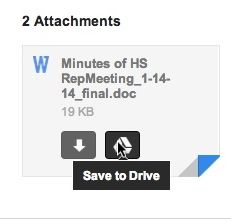
Comments (Archived):
If all you want to do is view the contents of the file with one-click, then click on the title of the doc. That should launch a preview window that allows you to read the contents and move on.
yep, i second that.
oh, yes. awesome!was that obvious to you? it wasn’t to me.
Yeah, it wasn’t totally obvious to me, but I kinda just hovered around the file name and found out by accident.
Wasn’t obvious but found the feature after a couple of minutes of clicking around after it was first pushed to my inbox.
Yup, same reaction here. I couldn’t figure out why sometimes I would get a preview, and other times not. What they are missing is a tooltip on the title, just as there are tooltips on the Download and Save.
Being “not obvious” (a.k.a. obscure) is the Google UI/UX product requirement policy. I think it stems from the whole Easter egg thing. 😉
The Google Apps admin sit certainly supports that theory.
God that’s the truth.
It’s an old story that goes back at least tothe icons at Xerox PARC and their ideaof a ‘graphical user interface’ (GUI), with ‘icons’,and ‘direct manipulation’. Can work okayfor, say, the control panel on a simplemicrowave oven but otherwise is a pain.As people complained about such GUIs, theexplanation was that a user was supposedto learn the interface by ‘experimentation’.So, move the mouse cursor around on thescreen and click and/or double click on nearly everything in sight. Right: It’s rarely intuitive.The icons? For a few that somehow havelearned, use often, and understand, then maybe okay. Otherwise icons take usway back to before the Roman alphabet –bummer. So, given an icon, we can’t spellit, pronounce it, look it up in a dictionary,etc. Bummer. And written documentationis very reluctant to explain just what anicon does — again we are back into experimentation. For some GUI screens,it’s not clear just what the heck to click onso that have to go clicking on everythingin sight.There has been a great advantage in user interfaces (UIs) based on simpleHTML and CSS: For each of 100 millionWeb sites, each of 2 billion people canunderstand how to use the Web pages ofthe site right away. This is in strong contrast with, say, Microsoft Office whereit can take a new user days just to learn,by experimentation, what the heck to clickon. So, there is a threat: As tools formaking UIs provide more variety to the UI designer, the user is faced with more to learn that is unique to each new UIdesign, Big bummer. The rise of clientside JavaScript is making a mess outof the advantages of simple HTML andCSS — bummer.Solution: Keep UIs simple. Minimize useof icons. Make good help documentationreadily available in context.
Google isn’t able to think down. Testing the product with normals is key. Not having “normal” employees makes many of their offerings to difficult to use (try buying ads on adwords). [1]Same reason (iirc) the geeks didn’t understand why anyone would need dropbox when they could just use rsync. This is really the basic fundamental flaw of opportunity. (For others..)People want turnkey solutions. People don’t want to have to think. My first business was successful (with high prices and “eh” quality) simply because the more experienced players made you think to much. People will pay a premium if it saves them effort.[1] Traditional newspapers are guilty of this as well. Try to advertise in a traditional newspaper and you get back a “media kit” that takes a media buyer to decipher.
Dropping wisdom today!
“People don’t want to have to think….This is really the basic fundamental flaw of opportunity.”Huge, huge points there. Well played, @domainregistry:disqus.
Actually, this did seem obvious to me. When you hover over any part of the image, it changes to say the file name and the mouse becomes a hand. Seemed obvious that clicking anywhere in there opens the file and then the 2 little icons are the less common functions.Not that the UI is great, I just didn’t have trouble with it.
Essential functionality being non-obvious is a longstanding ‘feature’ of google apps.Another classic was having features that were completely invisible unless you moused over the right portion of the screen. So there you are staring at the page, looking for a basic option and it just isn’t there. If you find it, it’s dumb luck or a friend.No-one knows more than Google about data science and low latency but they still have a lot to learn about usability/design.
Oh, you mean Windows 8?
And remember the keyboard shortcut ESC will quickly close the preview. I used to press Cmd-W which closes the whole tab…
Fred, as usual I got here too late. You can just click the main block and get the third most important option which is to view the file inline.Just so you know you’re not losing your mind, it took me a day or two to figure that out. It wasn’t obvious. Once I realized how it worked, I loved this new viewer option.Another not obvious thing is when there are numerous attachments to an email, there are subtle left and right arrows at the end of the window that allow you to cycle through all the attachments and you get a different viewer/player for each type of media. It is rather sexy.I think Google should do more to make the default functionality more obvious but once you know it, you can’t un-know it and the user experience becomes awesome.
Another small and even less obvious work around is if if you hold down either CTRL (PC) or Command (Mac) when you click the title or gray box is that it opens the doc in a new tab. I am not a fan of the new pop over viewer and seems to take longer for docs to load in the pop over.
Yeah, it wasn’t clear to me right away either, but I figured it out after a while. I am sure we are not the only ones having trouble with this.
Why don’t they have a tooltip on the title then?
if you click on the file name of the attachment, it just opens in a lightbox/preview within Gmail for a simple read/view solution.does this not happen for you, Fred?
i never thought to try that. but it works like a charm. so happy. thanks!!
Came here to say exactly this. 🙂
Thanks for this post. I was confused for a while too. I was right clicking to open in a new window before you guys mentioned clicking on the title.
dont mean to change subject, but the single worst Usability change was when google buried the menu items behind the grid menu icon…aweful.
To me, Google get a “D” for UI/UX/usability across most of their products. Of course, they provide some very useful products to a broad range of users, but the interface design and experience typically lacks COMPASSION for the user. There’s a sort of hipster-geek arrogance in most of their UI designs. It’s real torture for non-techies.
I resent when I don’t feel a sense of empathy in the UI/UX. I want to feel like the product was made for me, not like they are doing me a favor by letting me use it.
Exactly, Donna. UI/UX design decisions should be based on function, usability, intuitiveness and accessibility – with the new and/or infrequent user always in mind. This applies to technical applications as much as consumer apps. It’s just good design.
Once in preview mode, you can also open and view in Drive (new options show). This preview mode had definitely grown on me.The one UI update that is really killing me is how Google now hides all the different apps behind the visual grid in the top right. I used to be able to simply click on the link list options for calendar, gmail, drive, etc. One click, so efficient, and I used it all the time. Now having to first click the grid, then the app icon seems wrong. I think a lot of these UI updates are optimal for touch screens, but not power users on a desktop, in my opinion. May seem trivial, but this UI update has caused me a lot of frustration and wasted time. Any idea how to revert back to the link list for navigating other apps?
yup. that bugs me too
Me too. Plus, why can’t I search my drive from the Gmail search box? Why do I have to open a drive tab first?
Join this trial and you can search drive from Gmail: https://www.google.com/expe…
Never even noticed the problem with hiding the apps because I’ve set my Chrome browser to start with Gmail, Calendar, and Drive in 3 different tabs. I have them like this all the time.
Every time I’m forced to have an encounter with Google’s UI (excepting search) my blood pressure goes up. I really think they’re awful at it.
did they hire too many people from Microsoft?
Note to self: don’t hire ex-Googlers for UX.
Google has never understood the mass market outside of search.I remember the chatter around how Google TV would rule the living room of the normal household. Ha!
I guess if they ever figure it out, they’ll really rule the world, huh?
I’m a big fan of Google.I’m also a believer that company’s have a DNA. They can loose it over time (happens all the time, people wrongly are look at Apple this way) but I can’t think of an example of one that has dramatically reinvented itself that way.Google with the mass market and social is just clueless.
I have Google TV. Bad deal.
It’s the only bad decision you have ever made my friend!
Yes! And, Chromecast isn’t for “normals,” either.
but it is soooooooo good
My chromecast just plain didn’t work at all. After 4 hours on the phone, google managed to narrow down the problems to 3-4 . . . none of which could be solved. For example, the fact that my router was more then 20 feet away from the TV was a problem.The other problem was that since it was a gift and out side the return policy, they wouldn’t take it back.
I’m guessing it works so well for Fred because he’s an Android guy?It was not plug and play for Mac people. We picked it up for my dad, looking for a solution enabling them to watch Netflix/Amazon, replacing their blu-ray. Dad is a retired programmer, so tolerated the kluge…
When in doubt, click around, that’s what I did. No it isn’t obvious. The best UX would be to have a 3rd icon for preview.
These sorts of changes for the worse seem common in the biggest tech companies. I suspect it’s because they have employees who need to implement product updates to justify their employment.
I have so many unwanted files in drive. It is so annoying and creating a mess. Also is there a way to connect Dropbox and google drive? I still use both and love dropbox for documents that have are more designed focus where I am not using a word processor – also save big spreadsheets on dropbox because I am not a fan of the google excel. Or I just don’t know how to write macros/formulas as well on it.
I wonder what the implications would be for being able to create documents in Dropbox. Either this is the stupid idea of a non techie or brilliant for the same reason.
I just tried to upvote your comment twice – because I think it is a good idea 0 but it didn’t work – went back to 0 after the second click, so upvoted again 🙂 It’s a toggle.
I appreciate the persistence. 🙂
This is a poor design change designed to capture document management behavior and get people off of downloading and going to another system (read: Microsoft Word).The recent changes to the top navigation also introduces 2 clicks. To get to the Drive and Calendar you now need to click a menu and then the item you want.The good news is this is all fixable. The bad news is that the design decisions thus far are moving in the wrong direction.
The change to 2 clicks on the top navigation is terrible. Unfortunate that there’s nothing we can do on our own to change it back to one click. I guess we should all just rant about it and hope that the design changes either take a turn in the right direction or give the user more power to choose as he/she pleases.
I may write a post on this exactly – I think the more they hear from customers the better. This affects not only gmail users but paying customers of google apps as well.
You definitely should. One or two posts may not do much but over time it compounds and Google will start to hear about it. Look forward to reading.
Probably trying to coax people like me to begin using Drive more. If so, has the opposite effect.
Other than the “just click on file name” approach, my best hack workaround is to reverse the email process.Email In > Email Read > Email ArchivedCreate an Archive folder in Drive, and have that as the default “destination” to save all these files you don’t want to save.Doc In > Doc Read > Doc Archived … At least the rest of your Drive won’t be clogged up.PS: Spotted a typo above, Fred”I suppose this is all part of Google’s desire to have you save everything so *you* can search for it later.” Don’t you mean …” so *Google* can search for it later”? 😛
Am I too late to rant about the’s elimination of iGoogle? Everyday for about ever I had a great opening screen, with a little gmail app, the five or so blogs I followed, a bit of news and a bit of weather.Can’t find a replacement… and I think I visit AVC less often because the headline isn’t front and center…Any ideas for a homepage replacement?Ugggg
This change is one of many recent changes that have annoyed me and added more clicks to what I do. It’s painful when it happens to something I do many times a day. It took me forever to find the one click preview as well. Although, I prefer the separate tab preview it use to provide. I often want the preview of the file open while I read the email. Painful that I can’t do that now. I hate this change.The other change others mentioned was the universal “apps” button. I so miss the one click access to other Google Apps.Another change that announced me was how they handle the collapsed signature in gmail. It use to display the signature, but now it puts it under ellipses. I use to use the signature as a way to know which email address I was using along with wanting to see how it displays.Since we’re airing our grievances, I also hate the new compose feature. I use to change the subject quite a bit so that it would separate it from the existing thread (ie. when I wanted to email my partner as a side conversation to the main one.). Now, I have to click and then choose “Edit Subject” to do this.I’m sure their intent is good, but I hate when they turn something beautiful and make it annoying.
Has no one suggested pressing the ‘command’ key as you click the doc? It opens the doc in a new tab just like before, without that lame preview.
Wow. Gonna try that nowGoogle hacks would make a great blog
I think Google has struck an excellent, if not ideal, balance on usability. Platforms must be easy to adopt (tooltips, etc) but smooth and uncluttered for the experienced user. I love the view/download/drive capability as it leverages the power of the platform. You have to stumble upon the capability but I did relatively quickly. I even like the grid for app selection.I’m looking at switching to a mac because of the opinions of my peers. I ask them whether the whole one finger, two finger, swipe, expand thing is cumbersome and how I might learn such complexities. I get blank stares implying that those features are actually the simplicity, rather than the complexity, of the interface.I do wonder how large orgs, (e.g. State of Colorado) handle the transition to Google Apps. It’s easy for geeks to discover hidden capabilities but getting thousands over the hump must be quite a chore.
Another small but not obvious tweak is if you hold down either Command (Mac) or CTRL (PC) when you click the title or gray box is that it opens the doc in a new tab. I personally am not a fan of the new pop over viewer and seems to take longer for docs to load in the pop over.
bring me with you if you go there 🙂
This has a lot of upvotes for a tech oriented blog. Careful, Crystle, we may all end up with you in Lancaster.I think this also proves the point that most of us love tech as a way of making things simpler. That seems to get lost sometimes.
I have to say I thought it was really obvious.When your mouse moves over the doc, it changes to a fist with an open forefinger.
I have been using 3×5 cards for years and haven’t found anything to replace them. I also use file folders to keep track of deals and things going on.I recently made a cron job which takes things from my print q (because I tend to print anything and everything) and copies them (before they are deleted after printing) to another folder.If I add “.pdf” to those file names (by another background process) I then end up with searchable files. The idea is that everything is in one place and findable (because it is a combination of lots of documents from different places). Making it cloud accessible is just a matter of rsyncing to a colo server (no stinking dropbox for me)This is one of the reasons why it’s helpful to have a basic knowledge and understanding of shell scripting or the OS. You can hack something together that fits your needs in your spare time without having to explain what you want to someone else and then change it when it isn’t right (not to mention the fun which is key). To me having to do that is just friction that slows me down.
Additional to being able to click on the title of the file to get a preview, there’s then an “Open With” drop-down at lower-right in the preview window.Or, maybe this is very new functionality, I am offered an “Edit With Google Sheets” button right there in the email.
After you click on the title of the file to get a preview, there’s an “Open With” drop-down at lower-right in the preview window.Or, maybe this is very new functionality, I am offered an “Edit With Google Sheets” button right there in the email.
Is life really about what you need Charlie?Gee–I hope not.I’ll take self conscious want over need any time.
““Today,” Bill explained, “our rule is to turn around every application the day we get it. If it is complete, it gets processed. If it is incomplete, it gets sent back for more information. If we are going to start queuing applications, then we have to build a queue management system to track the queue and make sure we don’t lose stuff that gets held or hold some transactions forever. But that’s a relatively small expense.“The greater expense,” he continued, “is in customer support calls. For every day that we delay turning something around, a certain percentage of people are going to call us to ask where it is. So we get more calls. If we are managing a queue, then we have to be able to look in it to see where a particular transaction is. We have to be able to predict when it’ll be handled. We have to prepare for calls from legislators who want this constituent or that one given priority. No queue, no problem. When we turn things around fast, we get very few calls. When we do get a call, the status is either ‘we didn’t get it yet’ or ‘it got mailed back to you on such-and-such a date.’ No requests to jump the queue because there’s no queue to jump.” Wow, I think you might have just revolutionized my job. This definitely applies to run a Operations environment.
It’s funny–I’ve been looking for a car. I live in the city, 10 blocks from the train, and a friend said “why do you need a car?”.Is this some hypothetical question or a real question someone asked you in seriousness? Did they just get hatched or something? Was this Jeff Bridges in Starman?I own a car and was thinking of going out tomorrow and buying another car. Just because I want to.By the logic of your friend Fred shouldn’t watch sports or care about music.I love when people try to pass off what is important or not important to them on other people.In business you will never make money if you tell the lady that she is stupid for wanting a fur coat (or jewelry). Half the things that people want serve the only purpose of making them feel better. (1/2 as always was pulled from my you know what..)One of the keys to happiness I have found is to not question why you like something just go with the good feelings. If you think to much you will find many things don’t make sense.If I played guitar (I wish I did by the way) I would totally have 4 guitars also.
I’d love to hear more about the part of the process where you add ‘.pdf’ to it.
Paper? Some people say that they either throw paperaway or scan it and then throw it away. As mybusiness gets going and I need to handle more paper,I’m unsure: I have 7 nice metal file drawers andlots of cardboard filing boxes but am tempted to tryscanning for everything I keep and then throwingaway the originals. Opinions?One consideration is the legal one: No lawyer canget their hands one something I didn’t keep. And ifall I have is a scanned copy, then there is somequestion about the ability of a lawyer to find thescanned copy. E.g., there is the file system of a 4TB hard disk drive in a sealed plastic freezer bagunder the fiberglass insulation in the attic!I agree with you on scripting — for as much aspossible that is important, I want it scripted.With Google and ‘cloud’ software more generally,Fred has rediscovered the old biology lesson –ontogeny recapitulates phylogeny. So what he saw,that is a change in some software managed by others,recapitulates what was long true on client-server,time-sharing, or centralized, ‘glass house’,mainframe computing. E.g., once I had some foilsdone in some word whacking language on a mainframeat Yorktown Heights, and the word whacking teamthere did an ‘upgrade’ to their word whackingsoftware which made all the content of my foils beout of alignment. I discovered the problem only theevening before my talk so had to lose sleep redoingmy foils to get the alignment back where it had been– bummer. So, Google did a ‘new and improved’version which, however, suddenly forced Fred to takeon some unscheduled work — bummer.A ‘new and improved’ version can be especially badif it kills a large collection of old software,documents, graphics, etc.The solution I like is mostly just to have my mostimportant computing all on my desktop and securefrom unscheduled, questionable ‘new and improved’versions.This stuff of problems with centralized computingrun deep: My view is what shot IBM’s computing inthe gut was not just Wintel but arrogance andunresponsiveness of the bureaucracies of ‘glasshouses’. E.g., once I took a visit to IBM’srelational database group in CA and was greeted by avery nice woman who, with the nicest smile andmanner, asked me “How happy I was using DB/2 [IBM’smain relational database software subsystem]” Sillfuming and smoking from frustration with thebureaucracies, I blurted out, “How can I be happywith it? Due to the bureaucracy, I can’t see it,use it, touch it, or create so much as one tablewith one row and one column.”. Here Microsoft issmarter: Essentially any Windows user can get forfree (there are rough edges in the installation) acopy of Microsoft’s SQL Server. The copy isapparently quite good enough for softwaredevelopment but does have some capacity limitsmeaning that have to upgrade to a paid version ifreally want to do some significant businesscomputing with it.I had way too much of ‘time-sharing’, want tominimize cloud software and services, and want myown computing on my own desktop. And except for aWeb browser, I want to avoid clicking and usecommand lines instead. Google has some niceservices, but I don’t want them with my e-mail, foildecks, business plans, technical documents, etc.And I don’t want to develop ‘documents’ that needtheir software for me to have continuing access tothose documents.
It’s not worth doing with technology unless it’s adding a lot of value or making things a lot simplier.
Of course, you are a careful writer and thinker.And of course you are correct.For me, with a healthy dose of new year’s idealism, I’m thinking not about what I don’t want but what I really do.If I can fill my days and thoughts with stuff I want it will simply not leave enough time for the bullshit that simply doesn’t matter.Thus says me at this moment of Poulsard-infused idealism.
In other words the print file has the form:d06172-001 (for example) which is a print request.So if you simply rename (the copy you made) to d06172-001.pdf it is then a pdf. Pdf’s can be combined to a package and easily searched at one time. Or in theory spotlight in Mac OSX should find what you need (but that is YMMV).Make sense?You could simply setup a cron routine to go through and do the renaming every x minutes.There are for sure more ritually correct ways to do this but I do it in a way that works (given what I know) rather than obsessing over the way a real programmer would do it.
I have 7 nice metal file drawersand lots of cardboard filing boxes but am tempted totry scanning for everything I keep and then throwingaway the originals. Opinions?You need a fast scanner, You can try a used Canon 7550c on ebay, only scan in black and white, 300dpi only enough resolution for OCR.The hard part is the prep. I’ve done time studies and removing staples and prepping only goes at 700 pages per hour. Misfeeds, someone forgets a staple, crinkles all slam you to a halt. Prep is way slower than the scanning. And anyway once you scan there are these steps:a) combine into pdf (select all files)b) ocrc) Other stuff (gotta pu my dinner)To make matters worse no Mac software gotta do this on a PC. So no scripting etc. That slows everything down. OCR goes faster faster cpu but once again the bottleneck is the prep. (You can let the Ocr cook over night obviously). I did time studies on this but don’t have my notes. Of course you can take the files once scanned and move them to a mac and automate parts that way. At scale it becomes a whole project. For 20 pages? Really quick. One consideration is the legal one: No lawyer can get their hands one something I didn’t keep. And if all have is a scanned copy, then there is some question about the ability of a lawyer to find the scanned copy. E.g., there is the file system of a 4 TB hard disk drive in a sealed plastic freezerbag under the fiberglass insulation in the attic!For sure easier to destroy data on a disk then to get rid of multiple file cabinets. Or hide the disk whatever. Also one of the reasons to operate your own equipment. You are the gatekeeper not someone else. And you can design things to prevent the wrong thing from happening.The consideration your raised is actually a common sense one to me. I do things by that thinking all the time.Just yesterday I was talking to the girl who cuts my hair. She said her daughter was going to nursing school. We discussed the fact that you don’t get a much better job by going to an Ivy League nursing school than by going to a low end state nursing school.However I added there is one big advantage to getting your RN at a top school that may be worth the price.What is it?It’s that other degree you get at college in some cases. Begins with a “m” and ends with a “s”.I then finished by saying her first job out of school should be at a university medical center. That way she also increases the chance that she will meet a nice you know what there.Now it’s not that I am right or wrong. It’s the point that I thought of all of this as an angle and considered it. Just like you with the lawyer.
Thanks, I needed that.Sounds like for the legally sensitive stuff, Ishould scan it and keep the digital images, maybejust as TIFF, GIF, PNG, or some such (not JPG) andget rid of paper originals.Hopefully staples won’t be much of a problem on suchmaterials, And hopefully a signed and scannedcontract will still be legally useful.Of course, for the documents I prepare I havedigital versions anyway, so mostly the issue is whatto do with the incoming paper stuff.I didn’t consider OCR; my experience with the OCR,wherever it is in the Windows and Office software Ihave, didn’t work very well. Good OCR would helplittle tools like the Unix GREP or the WindowsFINDSTR find things, but mostly I have sufficienttext metadata for finding things anyway.For paper without staples, keeping just theTIFF/GIF, PNG or whatever images, and no OCR, soundslike scanning has some promise.Presumably for the PDF magic I’ll need a copy ofAdobe’s Distiller or some such and not just theirfreebie Acrobat.Presumably if I want an OCR version I could get thatlater from the TIFF/GIF, … I save.Thanks for the warning about the bottleneck.I’d try for more than 300 DPI and also color –might as well because data transmission speeds anddisk sizes are now up to such data rates andvolumes.I’ll likely do this scanning as a ‘fast and loose’office procedure only until my business takes offand I get a real office with employees, etc. Then,with a solid business bank balance, I’ll clean upthe act.I’ve limited myself to Windows and not spent timelearning Linux or Mac, so I don’t know differencesin scanning, OCR, etc.If I need some program on windows to display images,and that can be driven by scripts (Rexx or WindowsPower Shell), then I’ll write such a program; I gotstarted in such Windows programming involuntarily ayear ago anyway; for that programming, just keep inmind that really Microsoft has a class for nearlyanything need to do; so, mostly don’t try to thinkat the level of Do-While, bit manipulation, etc. andinstead just glue together the available classes.How a girl can find a good husband I don’t reallyknow. One of my sisters in law got her RN atIndiana University Medical School in Indianapolis.Her first nursing job was at Johns Hopkins hospital.So, an RN from a state school can lead to a high endteaching-research hospital. A good husband and agood marriage are more difficult.The simple advice is to go to college and get eitherand RN or a teaching certificate and then an Mrs.Still, there’s more to it. Maybe there needs to be’Men and Marriage 101 for Dummies — Girls”.
Right, adding a lot of value is another criteria.