Feature Friday: Google Calendar for Android
Since moving back from iPhone to Android, the thing that has been the most pleasing to me is the evolution of Google Calendar. It has gotten a lot better and it keeps getting better seemingly every day.
It is starting to understand things about my day that it did not understand before, like people, places, and things I do.
Here are some examples:
In this calendar entry, Google Calendar understands that I am going to this event with Joanne and inserts her photo into the calendar entry.
In this calendar entry, Google Calendar knows where this event is and puts a picture of the place right into the calendar so I know what it looks like.
In this calendar entry, Google Calendar knows where this event is and puts a map image right into the calendar so I know where I’m going.
In this calendar entry, Google knows what Yoga is and puts an image of a yoga mat right into the calendar entry.
And, naturally, I am getting notifications on my phone that are smart like “it’s time to leave for your breakfast in brooklyn.”
It might seem like a little thing to have a smarter calendar but to me it’s so fantastic. I love what Google is doing with this product and it’s a joy to use it.
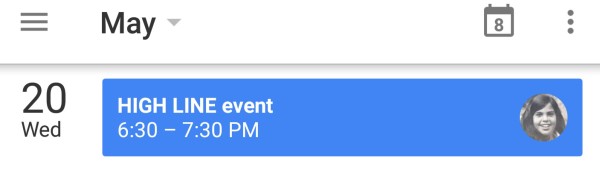
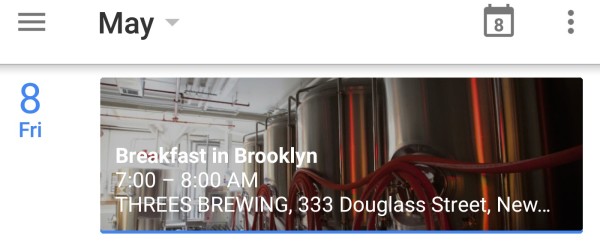
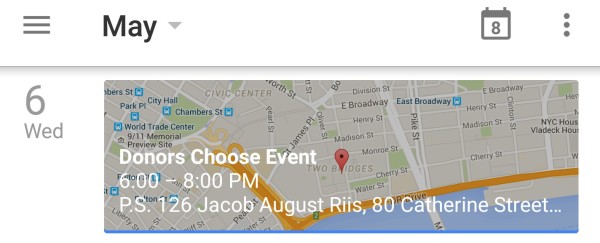
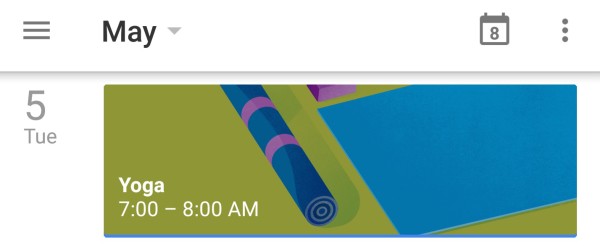
Comments (Archived):
You know the stand alone iOS Google Calendar app does all this too? I agree, it has become a great product.
that must have come out just as i was moving back to android because i was forced to use apple’s calendar as a front end to google calendar when i was on iOS and it was so awful
Yep been using it constantly on my iphone for the last month or so – its great
The clean sync between voice & calendar on android is nice. I use it to add mtgs and set reminders / tasks for myself with detailed notes. It’s not android specific but the automatic adds from gmail (any purchased / reserved event with a date) etc are really helpful too.
Please add me to the brewery breakfast. Cheers thx. k bye.
:)It’s an awesome place. They have phenomenal espresso in the morning and beer at night
The pics of your calendar look fantastic! One area I hope they improve on is the international time zone/s settings. Planning for my U.S. trip a few weeks ago, I received an email invite to attend a meeting at 4am (which was the adjusted time in my hometown), which was useless to know . I wanted to know what the proposed meeting time was in NY and I expected to see the meeting details as it appeared on the senders Google calendar. I couldn’t work out how to display the NY time – 2pm the day before – in my calendar from a different country & time zone . In a two week period I traveled & worked across 4 time zones . I couldn’t figure out Google calendar for one , let alone four time zones! So I ended up manually entering the entire schedule in my iPhone . Hopefully there is an easier way to do this 🙂
On android, Settings -> General -> Toggle off ‘Use device time zone’; Change the Time zone value to where you will be.
These are interesting examples and point to the direction it’s going. Weird, I haven’t seen that much detail into my entries yet. Maybe it’s a regional roll-out.But I’ve been testing the new Outlook app, and it’s great and a nice variation from Gmail. One thing I like about it is that I can jump to Calendar from the Outlook email App. I can’t do that with Gmail.
Being able to send available time slots within the app is the killer feature for me in Outlook. There probably needs to me more detail entered for Google calendar to draw in all the information Fred is seeing.
There is some good thinking inside that Outlook app, and it’s an early version. Plus they purchased Horizon. I’m counting on it to become better than Gmail.
I didn’t catch that feature. Will need to try it. Thanks!
I don’t use Google calendar but I would if it could work seamlessly with Outlook. Any feedback on that?
A bit early to hit the Brewery, no?!
That’s a new feature of Google Calendar; it tells you when you have a drinking problem.
I wouldn’t be surprised if Google could identify people with a drinking problem quite easily.
And then some!
Best cappuccino in Brooklyn!
Denial ain’t just a river in Egypt.
Nah – Fred’s right. Inside Three’s is Ninth Street Espresso. Really solid cappuccino … it’s now a regular stop for me after weekend CrossFit.
I know. Just teasing. I was at Threes on Wednesday afternoon. Cool place.
It’s the European influence from Paris last week. He is back with us up tight Yanks!
Joanne? That looks like your daughter.
Thats Joanne at age seven or eight. She uses that as her avatar
Cute
love that photo of joanne; really captures her general enthusiasm
You know what’s missing? A field for telephone numbers. What typically happens is that people use the “Where” field when the event is just a phone call (as opposed to in person meeting). They’ll enter “Jim to call Fred at 212-555-1212”. And Google is really only looking for an address in that field.
I just put the phone number right into the event field
867-5309
Jenny, Jenny, who can I turn to?
http://www.jenny.com
Plus I wished Google wasn’t automatically adding a Hangout link to the invite. Often is confusing for the invite recipient to have a phone number and Hangout link in the invite.
Yeah. I’ve been waiting in that hangout for 3 days. You joining???
You can now turn that off, somewhere deep in the settings on Google Apps for Business. Not sure if it is controllable on a standard Google account.
standard google accounts won’t auto add the hangout. only google apps for business accounts will.you can disable this at the business level: http://geoffmcqueen.com/201…
Yep it’s been getting better and better. I love how it alerts me when it’s time to leave for an appointment and it takes into account the traffic conditions.Google Now is the other product that I love, it is becoming more useful all the time. The ability to reply to a text by voice command is brilliant. The voice recognition is very good even with a British accent!
ARGGGGG! (Feel a bit “Piratey” this morning) – I live in a iPhone world (Mac, iPad and iPhone), but use Gmail to consolidate my 5+ email identities (different companies, jobs, etc.)AND I have to play nice with my University, and allow staff and administration access to my Exchange calendar.I can get IOS and Google to play nice. I can get Google and Exchange to play nice. I can’t get all three to sync without major headaches.Help!(And, all contact management sucks in all three worlds)
Tip: Google Calendar on iPhone works with any accounts set up on your phone, regardless if they are Google or not
Seems pretty identical to the new Google calendar app on the iPhone – it misses the feature that would set an alarm to tell you when to depart from where you are now 🙂
I am going to have to switch to Google’s calendar. The iOS Apple one isn’t very good. I have started using Outlook for email on iOS. Too soon to say if I like it or not.
I use Apple’s and at least for me it works well. I like the fact that I can use siri to enter things and also the native apps running on desktop and mobile, all synced all the time. For me, works well enough. Plus I’d rather bogu for Apple than Google. I already hate that half the world uses gmail and that gmail gets to decide what is spam and what is not.
Many of these surprise and delight features are now part of the Apple Watch experience… things that aren’t needed but start to become so
If I was Tim Cook, I would be giving Drew from Dropbox a $10B signing bonus, buying Dropbox and one mandate: make our services better than Googles.The iOS multi device UX on this front is nothing like what you are describing.Its arrogance to not apply Jobs’ ‘its how it works’ design mantra to iCloud. Maddening.
Or itunes.
I think the real innovation around the corner is breaking the “silo” of data between calendar, messages, contacts, notes, CRM etc so that a Calendar event does not live in isolation from all the relevant data about both the person or company you are meeting. (at least in business context – very different for pure consumer). ,Full disclose – we built/are building this stuff at SalesWise.Gregg Freishtat
I’m really happy that Google has been keeping iOS users up with these features as well. I use the new Google Calendar app combined with the new Google app for notifications. Works really well, and reinforces my thoughts on leaving my mail/calendar managed by Google. I wonder if Apple believes they can really ever compete in the “services” realm– right now it’s not even close.
Being in Germany Google is always getting a bad rap for pulling too much information on people but the functionality of their calendar app makes it a much easier pill to swallow when clicking the “allow access” button. Favorite feature – automatic insertion of flight details from confirmation emails.
This post has finally convinced me to switch to Google’s calendar from the IOS one.Anyway, as I opened up my new calendar, I was surprised to see that my July vacation at a resort I booked some weeks back is already in the calendar!?This means that Google is *definitely* reading all my emails.It’s the sort of thing we pretty much all already ‘know’, but that experience has really driven the fact home for me personally.It goes back to Fred’s post of last winter about there being no such thing as email privacy.But the thing is, I don’t really mind, as it adds a layer of convenience.But I’m very aware of what I put in the cloud and on the web.
Don’t you think Google is so intrusive ? Do you really need a yoga mat image next to a Yoga appt. Won’t that be misleading if I have a dinner appt with a friend of mine named Yogait Thomas and it puts an image of a yoga mat.What will eventually follow are the obnoxious google ads right next to a calendar appt.
Isn’t it creepy how much Google knows about a person with this level of access and AI on top?
Yes. The first time I saw that Google knew about my flights etc. I was shocked. It leads to the question that what else does Google mine Gmail for. We might never know!
I’d be less concerned about a startup analyzing info from different services to give me a “more intelligent” calendar than Google doing this. Because Google has so many other data points on me. Email, search history, map search history and so on. And they get to make money by using this information in their ad systems. Google is, at the end of the day, in the business of knowing more and more about us.
Yes. I was just wondering if I was the only person who felt this way. The features that delight so many others here freak me out. I barely use gmail, yet wonder what Google knows about me because everyone e else is on gmail!
This thread is very relevant to the Apple frustration one
Google doing nice touches like this to calendar vs. doing zilch with Google Voice means that either someone has this as a pet project or they see a way of monetizing the extra effort in the future. Perhaps by finding a way to place suggestions or advertising since they already have you accustomed to expecting to see graphics and visuals. [1][1] ie “Dinner with Joanne you can pick her up flowers by going to these convenient flower shops.”
Remember BlueOrganizer and contextual web? Similar idea way back when, poor execution.
This is great. Google has built a lot of intelligence in the calendar.One of the problems I have faced is using scheduling out of office for events such as birthdays, parties etc. Whenever I had to schedule it, I would be out of luck because I usually have the phone numbers of my friends and not their email address. I can chat with them on Whatsapp, but how to schedule events with them? Google calendar does not work, although theoretically it can. So I have built and launched experimental calendar Wakerr, which works on the basis of phone number. You can organize events with people whose phone number you have, meaning you can engage with your friends, relatives, even your neighbors. If you are in India , you can download it from http://www.wakerr.comAnybody else uses any such calendar/tool to schedule events outside of work life?
I don’t mean this as a discouragement, but your product’s name is a bit too close for comfort to wanker…
Ha..never had heard of that word. In consolation, google say that the word is seldom used currently. That might be saving the name!
It’s extremely common in the UK. Probably why I had to do a double-take on reading your post. It happens to the best of us http://www.windowscentral.c…. Good luck!
I use Sunrise myself, but I find a similar pleasure in its little automations (martini glass for drinks, music note for a concert, etc).
The combination between GoogleCalendar and GoogleNow is definitely amazing, difficult to live whithout it after trying it !
Don’t you create your event times with travel time built in? So then GoogleNow’s alerts are too early?
most people don’t do that.. lots do but most don’t. It is likely the case that the calendar team optimized for the “most” in the initial releases. As a product manager, I can appreciate that 😉 – you might of course say “why not make it configurable?”. Now we delve into the land of opinions (of course informed by data, testing, etc.) and i like what they did. “User configurable” is often (not always) a euphemism for “i don’t want to think hard about this problem and by offering ‘configurations’ i now have a product that is great for everybody” … .. yeah that does not work.
Note that I didn’t make a general statement/question, but rather one targeted specifically at Fred, who I’m pretty sure has lots of time blocked in his calendar, and does lots of running around. So I’m curious about how he handles that.
It’s good – however Material design can further improve. 🙂
Maybe. But I wish it’d learn to parse basic instructions first. This Wednesday I tried to “quick add” [q button] the event “Meet C on Monday” and it scheduled it for the preceding Monday. Given how sophisticated Google’s NLP is otherwise, I can’t understand why Calendar can’t figure out something so basic.
They did a good job. Google is truly going after the arranging of large amounts of data and in this case do it in a smooth way for the user.Thanks for sharing.
It is NO little thing.I often repeat a quote that I heard from @leigh:disqus — “If it’s not in my calendar, it doesn’t exist.” Empowering or enhancing my calendar is empowering/enhancing my life. I’m with you — thanks, Google.
Tempo has been doing this for a while now (I use it on iOS. Not sure if they have Android). It’s GREAT!
I hope they dig out an android version soon, this looks really helpful
AAARRRGGGGHHH!This kind of news makes me think that Apple is totally asleep at the wheel. How can this not be sucked up by Cupertino?Add has Apple feel, product makes total sense.Sheesh.
Ah that makes sense, I sort of like calendar as a mobile web first built thing anyway. Google’s had some good, smaller acquisitions with outsized impact. As a sidenote, this made me think, is there any sort of index that tracks product growth after acquisition….I know it’s hard to access that stuff, but there are so many “successful startup stories” that end up being dismantled after acquisition that it would be nice to see more about those that don’t.