Feature Friday: Gmail Reminders
I don’t know when Gmail started doing these for me but it was around the time I switched over to the new UI. Most likely this is one of the features of that new UI.
When I have not responded to an email that Gmail thinks is important, or when someone has not responded to an email from me that Gmail thinks is important, it resurfaces that email near the top of my inbox.
It looks like this:
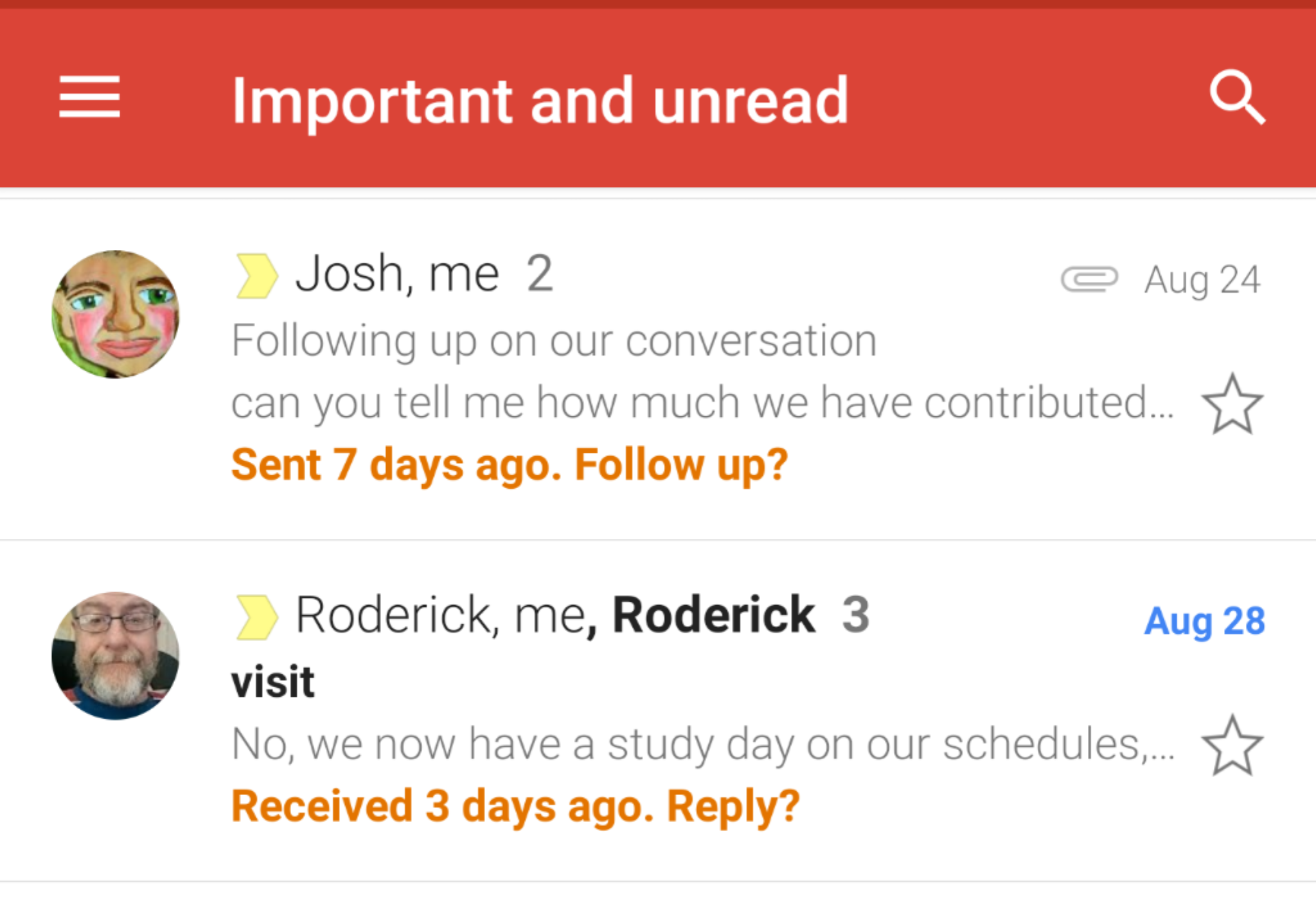
The first email is a reply I sent to an email and the recipient has not responded in seven days. Gmail is suggesting that I follow up.
The second is a back and forth with my brother and I failed to reply to his latest. I just did. Thanks Gmail.
While this is a relatively small feature in the overall Gmail offering, I have found it quite useful in the month or two that I have had it.
Thanks Google.
Comments (Archived):
what is the family connection to ****rick?
My mom liked it I guess. But my other brother is Edward so it ended with me
Google’s “simple” making life better AI continues to permeate their UX without fanfare.I invariably send photos I take of the kids to my wife. Now whenever I take a photo of any of the kids, Google will automatically pop up and ask whether I want to send to my wife. Instant face recognition etc and much more besides .
Definitely a good feature. It makes you wonder why it wasn’t implemented earlier.Another one that appeared a few months earlier is the reply suggestions.
I think part of it has to be that there are a few things going on at Google (and this is applicable to a wide range of ‘new age’ companies).1) The workforce tends to be younger and more highly advanced in the way their brain works. As I have said you need to look at things with what I call ‘puny brain’. That is the brain of your dumb users. I deal with these dumb people I know how stupid they are (they really are and it’s often comical).So Google et al is not going to think or see things that might be obvious to an older person or more importantly a typical user. For example when I was in my 20’s I could keep a bunch of things in working memory and never needed to keep reminders on anything. Not the same when you get older I have found. You actually have to put in effort to remember certain things.2) There is no effective and easy way to offer feedback to Google (or similar) when you think they are doing something wrong or you have an idea. Sure there is a way but it’s not a way that most people are going to do thinking that Google will care or even reply to them or even notice. Sure I will spend time writing to ideas@ and then great you will give me a canned reply thanking me for my time and effort. That really means you care, right?3) With respect to #2 they think ‘oh there is a way’ but once again their brain is two advanced (and more importantly) familiar with the process to even understand how a typical user thinks.4) It’s a free product. So what do we gain by improving it? Even with the paid product (which I use) they have cornered the market. What do they get by making it better? That is the thinking.That’s off the top there are of course more reasons.5) Oh one big thing anytime something works there is the tendency to not want to change and break it especially as a result of #4.6) There are a host of features that people would want and there are internal battles on why or why not to implement or champion an idea that nobody can get any credit for (that is my attempt to take a stab or jab at the mindset of a corporate person).
And they have little competition, except for Outlook.There’s this new email product I’m going to try https://superhuman.com/.
let us know your findings.
i’ve only had it on desktop so far, and must say it has an uncanny ability of guessing which threads I want to pursue.I only use my gmail for customer service and admin topics. And this feature is super useful for navigating my German legal and visa issues and other bureaucracy which take endless patience but you tend to prevail if you follow all of the many rules– having this gmail feature be my assistant here is a Godsend, actually.
I already use Mixmax to bump emails up at the cadence I care about so this feature is a bit redundant and annoying. Standard story though of platforms taking from the developer ecosystem and building features that they see are popular further down the stack by app ecosytem developers.
it sucks for the developer but truth be told it is better for the user to have the features tightly integrated into the app
Doesn’t suck for the developer at all, Fred. I busted my ass to integrate with the Gmail DOM for years, so I can provide this type of experience in a workforce management application. Now, I don’t have to mess with the UI – get a tighter user experience, and focus on feeding email text to Google’s Estimator.ts api to learn real time context and priority for messages. Google is doing all the work.
I have not seen this yet but it looks great. Though the feature I’m most excited about with Google is yesterday they launched their USB security key: https://store.google.com/pr… (there is a waitlist). The big advantage I see to Google over other models is this Google model has bluetooth which hopefully should make it more usable with iOS and also my MacBook Pro.
This feature is officially called “Nudges”. On Android, you need to have this turned on under the settings in each gmail account in the gmail app.The following article discusses it: https://www.xda-developers….
I don’t recall turning it on on Android but I have it there
Sometimes it’s the little things that make products great. That’s why it’s so important to fully finish a feature to a 95% state before moving on to the next feature. 60% state gets you no where…
AI – “Software is eating the world”
Thanks for elucidating. Happened to me 2 days ago. I puzzled over it as there was indeed no reply to an important email I sent my lawyer. As always, one wonders at the privacy, TMI and other implications for something like this.
This feature is amazing. Only UX wish: Being able to dismiss the update from the inbox using some sort of gesture to move the email back to its rightful chronological place. As of now, I believe you must click into the email to dismiss the reminder to do so.
This X 1000.
is that what you would look like with a beard and spectacles?
Agree this feature has helped me a great deal and best improvement in recent memory.
port over from google inbox
Google maybe trailing AWS and Microsoft, but with a massiveass trove of data and machine learning. I’m excited about the possibilities of using Google Cloud.
Here is my gmail feature ‘hack’ of the day.Let’s assume you have two factor authentication on your gmail account. You do, don’t you? Of course. If not you need it.Further let’s assume that you use the gmail app for the two factor as opposed to authenticator or some other method.Now let’s say you can’t find your phone. So what you do is logout of your gmail account (clearing browser cookies) and you then login at which point your phone is going to tell you (by way of a notification) that you need to confirm the login. So you will then hear where your phone is. [1]Now if you want, since gmail is free, you could setup a dedicated gmail account with a super simple password and 2fa just for the sole purpose of finding your phone.[1] Yes there are other ways to find your phone. But I am never let down by the ‘bong’ of my phone when I am trying to login (which happens because for security I am constantly clearing out cookies on my browser).
Fred’s post today has to do with product design. Okay:I have a lot of tools, e.g., hand tools. One of these is a small screwdriver. One use is to repair lamps with worn out light switches. So, some screwdriver designer could add on a feature specialized to repairing light switches, maybe even try to do that automatically, by “artificial intelligence” (AI). Uh, before I turn that light on again, I’d want to use heavy rubber gloves, hold the line cord at the wall socket, have a flash light for when the circuit breaker trips, and prefer to be outside with a garden hose to put out the electrical fire! :-)!!!As a teenager, I carried in my pocket a small screwdriver with four blades and a pocket knife. At the house of my girlfriend, 13, prettiest human female I ever saw, in person or otherwise, her (single) mother had a tank type vacuum cleaner that didn’t run. So, I guessed she’d pulled too often on the AC line cord and broken the copper wires. So, the screwdriver removed the cover to the switch, and the pocket knife got new wire ready to attach. Done! Could’ve done it blindfolded! So, I impressed the mother and daughter that I was a competent “man”!!! She was also convinced that I was man enough to rush to get her daughter pregnant, with the full approval of her daughter, but no way was I going to get her pregnant before we were married — man, yes, total fool, no. I wish we’d gotten married. She was in a big rush to get married and have kids — she LOVED everything about babies. She got married right out of high school, and the bum was mean to her — a dirty BUM.Well, a designer of a screwdriver shouldn’t have an AI feature for fixing lamps or vacuum cleaners.Well, e-mail is now a significant part of my computer usage, work, and life more generally. So, I need e-mail software. So, how to design it?Well, one way is to have it like a screwdriver, a simple tool that can be part of other work of wide variety. Another way is to have it like a screwdriver with an AI attachment for fixing lamps and vacuum cleaners. Then the e-mail software with AI tries to get into my computer usage, work, and life more generally. Nope, don’t want it. E-mail software is just for e-mail and not for my TODO lists, appointments, calendar, work queue, time schedule, notifications, high priority interruptions, judgments on what is “important”, etc. The rest of my work, etc. is my responsibility, for me to do, with likely other tools and NOT for just some e-mail software.Longer explanation with better ideas for how to handle e-mail:Whenever a computer with software gives me “reminders” about what it says is “important”, my stomach twists; I grit my teeth, chalk it up to another of life’s many absurd obstacles, chuckholes in the road, nonsense issues to address, doing me the outrage of inserting something at the top of my current TODO list, blocking what I was looking at on the screen, interrupting my concentration and work, maybe having me fall behind on something I very much need to get done before 4 PM, etc. I want to reach for a fire axe and for a lot of aerobic exercise for 15 minutes chop away and utterly reduce to small pieces every semblance of the computer, its software, and the outrage. :-)!!Computers doing me favors? Nope. I’d propose banishing all such software developers to the South Pole except I have way too much respect for the penguins, seals, orcas, whales, and even krill. :-)!! Not even worms in the mud at the bottom of the Mariannas Trench should have to put up with software that interrupts with “reminders” about something “important”.This is all a special case of software designers running out of any ideas for useful work and doing destructive make work, junk think, busy work. An old special case was backtalk, insubordination, insult, work stoppage of the question “Do you really want to?” and stopping all my work until I found out how the heck to answer. I had just given the command “Stop” or some such; I didn’t give a command “Stop, maybe, and let’s form a committee to decide.”.This is an old story: Once a guy responded “We call it the flaming hoop syndrome, that is, where the software requires the user to jump through some flaming hoops to get some simple, ordinary work done.For e-mail, early on, the e-mail software I had wanted to put an icon on my screen for each e-mail message sent or received. Gads — deserves the unique, world-class, Nobel prize equivalent of the worst software design idea since the Pyramids.So, since I’d been doing TCP/IP programming long before that, I read the IETF (Internet Engineering Task Force) RFCs (Requests for Comments) on e-mail and wrote my own e-mail software. I used it for years. It was terrific! It had some REALLY nice, useful features.When MIME (Multi-media Internet Mail Extensions) and base-64 encoding, especially for JPG file “attachments”, became popular, I wrote some software for that, e.g., the to/from base-64 stuff, and was fine again.Then I got a copy of Windows Office 2003 (special deal to help people learn, low price — $0.00) and started using Excel for drawing occasional, simple graphs and their Outlook for e-mail. I didn’t like Outlook — what I’d written was better.But too soon, in practice, e-mail moved to some new standards for the content, the “body”. So, there was more on Unicode, “quoted-printable”, HTML, attachments, etc. I have Outlook converting most of that to “plain text”, but the e-mail software I wrote was too clumsy to use with all that nonsensical cruft. So, I kept using Outlook. Still use Outlook 2003.Apparently when it was written, Outlook 2003 was nicely up to date with the RFCs — it still does a good job converting to “plain text” so that I don’t have to see the HTML, etc. cruft, accept security risks, etc.But in some significant ways, the e-mail software I wrote is still better than Outlook:(1) No way, not a chance, do I want any software sending me “reminders”, asserting that I have “not read” or responded to some e-mail message, asserting that some e-mail message is “important”, or otherwise doing me unrequested favors.(2) I very much do not like that Outlook puts all my e-mail sent or received with lots of e-mail setup options (been known to spend whole afternoons setting up the Outlook options — now have really good, detailed notes so that it takes “only” about an hour) in just one of their .PST (“personal folders”?) files. Uh, what the heck is a “folder”? That was a Steve Jobs, spaced out, California-dreamin thingy, right?So, I’d like to have:(A) The Outlook options in a simple flat ASCII file, maybe key-value pairs with comments. I use that form of input for a lot of my software — it’s super easy for programmers and users. From a default version of the file, I’d get a clear, complete list, with comments in the file, of all the possible settings. I’d get to have multiple versions of the settings. I’d get a clear presentation of just what settings I had. I could backup/restore versions of the settings, send the settings to someone else to use, etc.(B) The Outlook mailing lists, address books, contacts lists, etc. also in such key-value files with comments.(C) For the e-mail messages sent or received, I’d like simple access to those, the actual messages, byte for byte, as sent/received, the 100% dyed in the wool, unadulterated, no favors, reformatting, or translating done, just exactly. Then I’ll develop some more little pieces of software to parse the MIME parts, etc. All much, Much, MUCH easier than working with Outlook as it is. I’d rather write 2000 lines of code in KEdit, Rexx, Visual Basic .NET, C, Fortran, etc. to handle e-mail better than EVER click through all those dozens of Outlook screens again.(3) Then for more e-mail functionality, I’ll implement again what I did with my first e-mail software, plus some.(A) First, I need fast, easy means to find e-mail sent or received. The means in Outlook are like digging a canal, with a teaspoon, lying on my back, in the snow. :-)(B) I need fast, easy means to search e-mail.(C) I need fast, easy means of cross-referencing e-mail in my work. I.e., if e-mail is to be important in my work, and by now it is, then I need to be able to reference it elsewhere in my work.Okay, I’m not dreaming — instead I have versions of all of (3.A)-(3.C) for essentially all my work, e-mail, forum posts, Web pages saved, PDF files received, phone numbers, mailing addresses, user IDs, passwords, URLs, etc. — all the digital data in my work. Got it now, including for e-mail.But getting (3.A)-(3.C) for e-mail while using Outlook was difficult, too difficult, and needs to be made easier.So, for e-mail, how’d I get (3.A)-(3.C)?First, I set aside all intentions of Outlook to do me favors, good deeds, supply effective utility, etc. and just regarded it as next to useless. So, to me, Outlook just does the send and receive (which actually are quite easy to do with just a little TCP/IP software or just the old program Telnet) and converts the received e-mail to plain text (which is tricky to do and needs quite a lot of software). Nearly all the other functionality just gets in my way and needs to be circumvented and/or flushed.Second, for e-mail to send, I write that using my main means of entering text, my favorite, general purpose flat ASCII text editor KEdit. Then for Outlook, I just use the system clipboard to paste the text into a message box for Outlook and send it. The Outlook means for setting the fields To, From, and BCC are MUCH less good than what I wrote in my software. And what I wrote does well with a mailing lists, e.g., sending somewhat customized messages to a few hundred people, and AFAIK Outlook is at best very clumsy for that. When I receive an e-mail message in Outlook, I make no attempt to read it in Outlook’s absurd windows and instead just copy the message, and the header lines, to a file in my favorite text editor, run some editor macros I have, e.g., to flow the text and isolate any URLs, and read the message there.The key to much of (3.A)-(3.C), then, is that I get my e-mail, the actual copies I care about, the heck OUT of Outlook and, in particular, into my favorite text editor. The key to the rest of (3.A)-(3.C) is that, now out of Outlook, I get to use my favorite tools, especially the hierarchical file system (Microsoft’s HPFS, one of my favorites) to do the rest of the work, e.g., searching, cross referencing, organizing, etc.E.g., for searching, e-mail messages are organized in file system directories that form a taxonomic hierarchy for my work.E.g., back when I had yet to understand US information technology venture capital, I had (they are still there) one directory for each VC firm I had contacted, and all e-mail traffic for that firm is, right, in that directory and, thus, dirt simple, baby easy, and blindingly fast to find, search, read, etc. E.g., to find e-mail messages for VC firm Sequoia, at a command line in a console window I typeg vwhich says go to (make “current”) the directory that is the value of environment variable mark.v.Then I typedn seqwhich shows me a list of two matching directories 1 sequel 2 sequoiaand I respond with 2. Then for the e-mail, I typekto run KEdit, get a list of all the files and directories in the current directory Sequoia, select all the files with e-mail messages, copy them all into a temporary file, and use the powerful means of KEdit and my 200 or so KEdit macros to search, select, extract, slice, dice, convert, manipulate, whatever I want, by time and date, subject, sent or received, keywords, and more. Works GREAT, and is just a special case of what I do in nearly all my computer usage.If one of those e-mail files is important elsewhere in my work, notes, etc., then one key stroke runs an editor macro that gets me the fully qualified tree name of that file. So, I have a cross reference; then with the cross reference, one keystroke lets me read the file, from anywhere in my work. As I move my data to other computers, sometimes the relevant drive letters change. No problem: I have only a few important top directory names DATAx and PROGx, and my software honors those independent of the file system drive letters and, as on Windows 10, various garbage prefixes.So, I get my e-mail sent and received to heck OUT of Outlook so that I can work with it. And out of Outlook, Gmail, etc., I have no problems with insubordinate interruptions, sudden sit down strikes and blockages at a door, putting things the top of my current TODO list, telling me it thinks something is “important”, flaming hoops, etc.So, net, for me, the best thing e-mail software could do would be to make it easier for me to get my e-mail the heck OUT of their files for the e-mail. Now I do that one message at a time, which is a pain but does then gives me (3.A)-(3.C) and really good control of my e-mail.For me, I encourage e-mail software designers to do much LESS — for me, just concentrate on send, receive, translate back to plain text, and otherwise keep it simple, e.g., for getting attachment files in/out of e-mail. I don’t want e-mail software to do me favors and have extra functionality more than I want these things from a hammer, screwdriver, or kraft paper grocery bag. For what to do with the files of e-mail, that’s my job using my favorite text editor, my scripts and macros, various means of indexing and cross referencing, and the hierarchical file system.But, what the heck is this? NYCDBNTGD, NYC Democrat Be Nice to Google Day because Trump recently dumped on Google?Uh, Google, you have a little vulnerability:(A) Commonly your search results can be sorted by either “relevance” or “date”. Well, for searching for political topics, e.g., anything on Trump, it does appear that “relevance” means anti-Trump, that is, is politically biased.(B) Why can we conclude this? Well, over most intervals of a few days, date and relevance should be independent random variables.Then, …, and I’ll omit the math details, from this we can do a simple hypothesis test that solidly rejects the null hypothesis that the “relevance” is objective, fair, that is, not mostly just anti-Trump.Intuitively, first cut, but there’s more, there’s a LOT more anti-Trump content in the top results from “relevance” than there is from “date”.
This was one of the features I loved most in RelateIQ, awesome to get it for free now in Gmail!