Feature Friday: Plan A Trip
I don’t really use Waze that much. My trips are typically a combo of walking, biking, subways, and driving and Google Maps does a great job of offering all of those options. Waze is made for driving. So I am more of a Google Maps user than a Waze user.
But Waze has one feature that I am increasingly addicted to: the “plan a trip” later feature.
I am going to Brooklyn this morning for a Board Meeting and then I need to be in my office later. So I pulled out my phone, launched Waze, and figured out when I need to leave by (if I am going by car).
It looks like this:
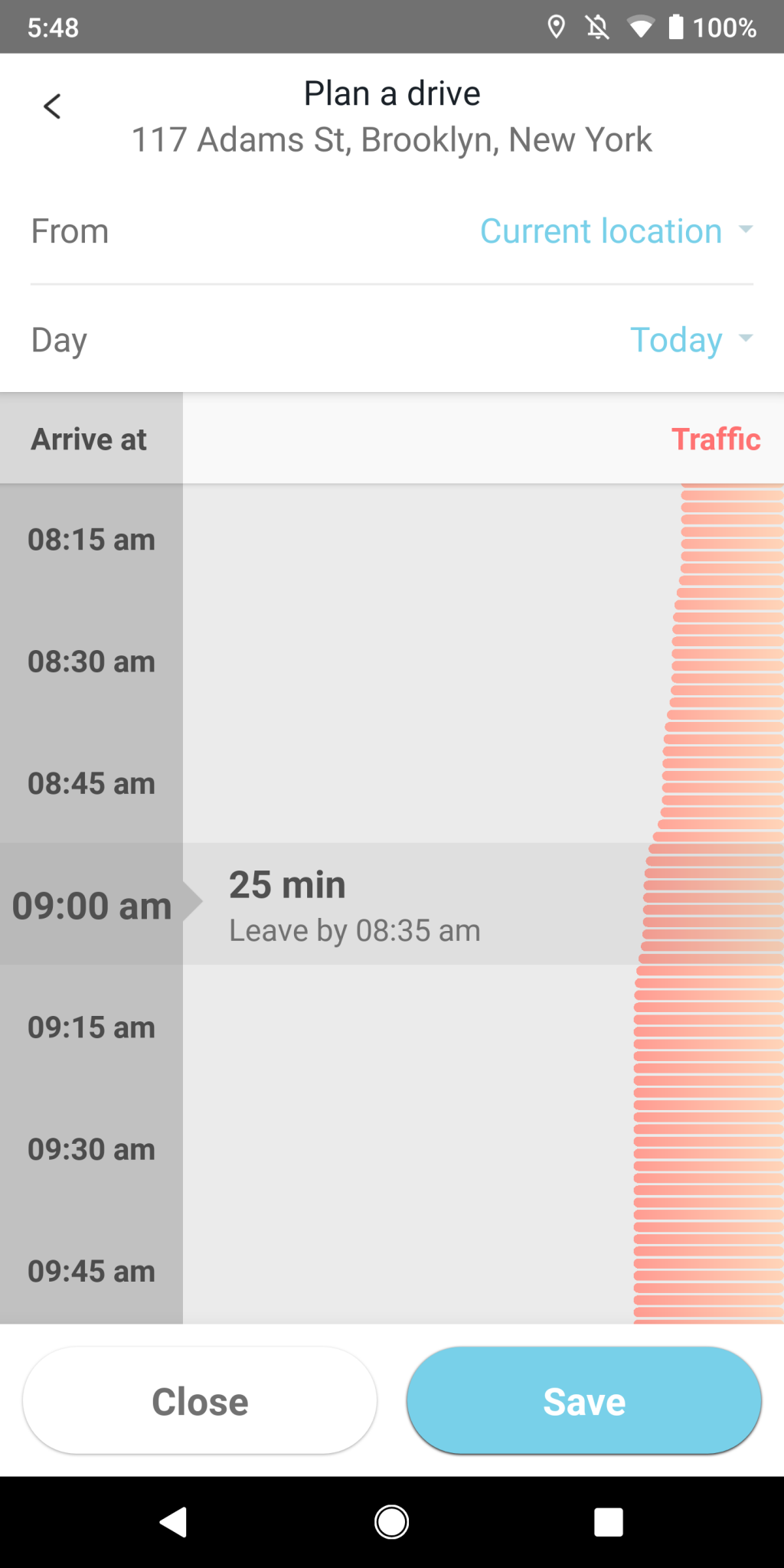
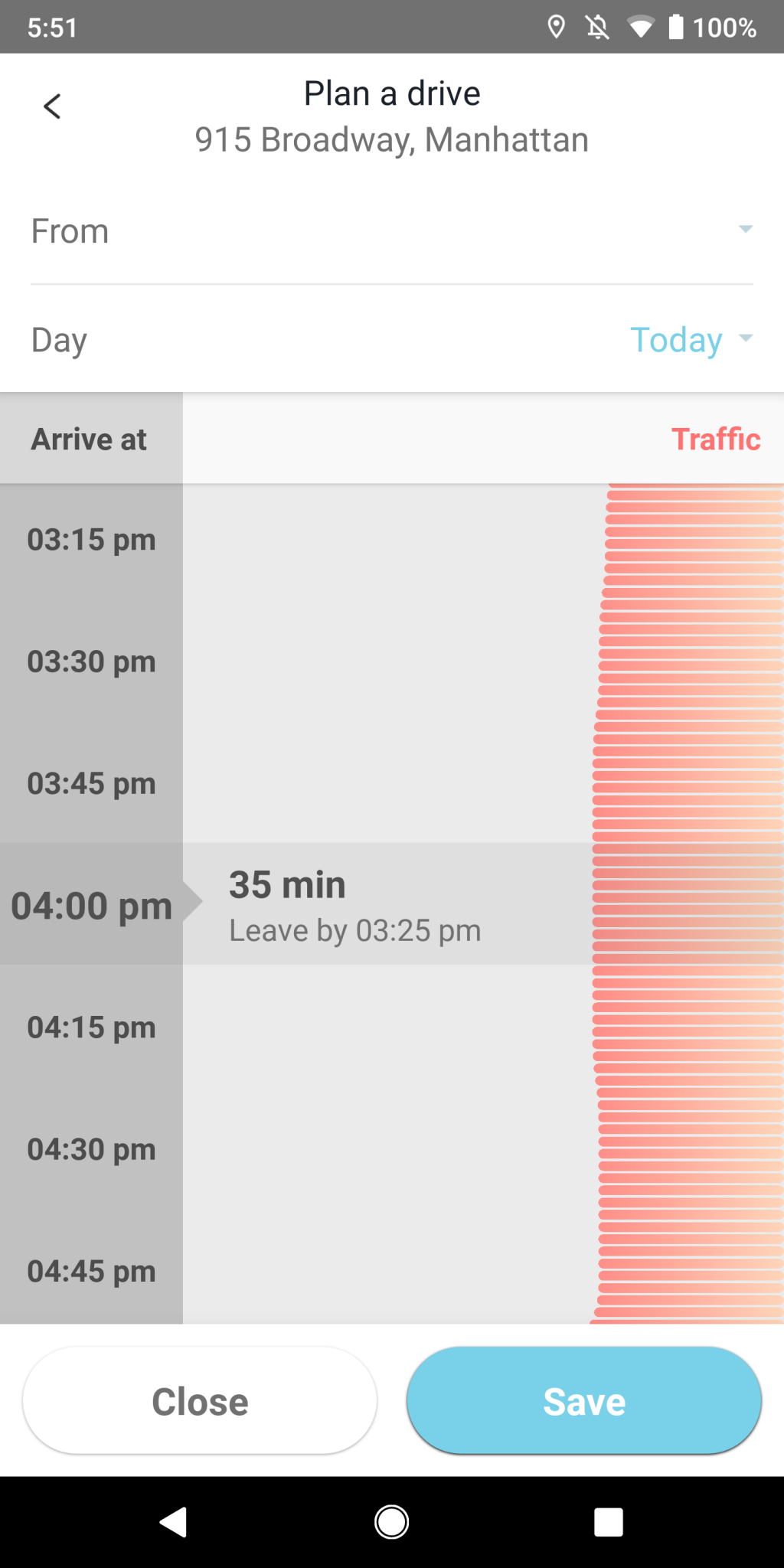
Given that Google (which owns Waze) has this data, I would love to see Google add this feature to Maps and apply it to
I would also like Google to add this data to
Imagine if this feature was available in Resy and Open
We are living in a time when our phones and the services we use know so much about us and the world around us. That is problematic and getting more so. But it is also true that can offer magical experiences that makes our lives so much better. This plan a trip feature and other places it can be applied is an example of the latter.
Comments (Archived):
If you haven’t checked it out, I highly recommend Citymapper for use in cities. It does such an amazing job of offering multi-type journeys. It’s my favourite in London and the rest of Europe, though I don’t love it as much in Boston.One fun thing is that they have a secondary form of monetisation that involves using their transit demand data to run actual minibus routes that they display side-by-side with the more traditional transport methods.Like with the plan a trip feature in Waze, it’s awesome to see how these companies are using their usage and demand data to improve the ways we choose to travel.
Google has to tread a fine line. If yet more helpfulness is to be found under the Google masthead then the cries of “monopoly!” will grow ever louder. Ironically multi branding of similar helpfulness is a monopolists strategy. Heads Google loses, tails Google loses. P.S. That last bit should not be interpreted as meaning that i’m sympathetic to Google’s ‘plight’. I am not sympathetic to Google. Google abuses its market position and discourages innovation in ‘its’ realm.
Bottom of Google maps app directions screen.Changing the departure or arrival time will change the journey duration so I guess it’s “intelligent” like waze’s.https://uploads.disquscdn.c…
Doesn’t hit the “this is when I should be going to minimize commute” mark. A Waze killer feature that they did their best to conceal…
I’ve been using Google maps “arrive by” feature (under the from and two part and above the choice of routes) heavily the past couple of weeks since I’ve been travelling to schools across the 5 boroughs in neighborhoods unknown (and discovering some nice local bakeries each time).It works pretty well but it would be nice if it integrated walking and Citibike into the routes.
Google Maps essentially has these same features on mobile and web, but they’re a bit hidden – and they don’t work for subway. See “Arrive/Leave By” on web and traffic info, “set a reminder to leave” on mobile.
Not a luddite but refuse to use tracking devices where poss
The “Arrive by” part of Google Maps does this for me, along with Fantastical (mac app) alerting me when something in my calendar has an address that I should leave by X time to make it based on traffic.
Google does this with air travel and pings you automatically vis google app push to leave to the airport on time. It’s not enough to check at a time. It needs to be passive and constantly updated and pushed to users. Matter of time before it lands on calendar or assistant
MacOS has offered a “time to leave” warning for a while now based on location and travel time. That being said its not as sophisticated and its unclear whether time to leave factors in real time traffic data or not. https://support.apple.com/g…
We are living in a time when our phones and the services we use know so much about us and the world around us. That is problematic and getting more so.Yup, some such: E.g., yesterday by accident I discovered that without announcement, permission, description, warning, or documentation, back in April there was a Windows 10 software update that has my Windows 10 system sending a wide range of data on my computer and computer usage to Microsoft.I am outraged. Pissed off. Or as in the movie Armageddon,You’ve seen me pissed off. This is way beyond pissed off.So, yesterday I spent about 2 hours going through a huge tree of windows about privacy rooted at options Windows key Settings Privacyand turning OFF, OUT, STOP, QUIT, GO AWAY, NEVER AGAIN, CEASE, DESIST, ABSTAIN, as in the movie,Right now I need to hear five words from you — “I’ll never do that again”.That sending was all involuntary — I never consented, gave permission, gave approval, or was informed.I had to turn off a camera, a microphone, stuff about my e-mail usage, Web browser usage, words looked up, and much more. There is even something about permission to see my files. Microsoft is getting data from my files??????? About my files?Yes, as I was turning off these cases of violations of privacy, there were suggestions that letting “apps” see this data would make the apps run better. As far as I know, I have no such “apps” and certainly want none.At times when I first used copies of Windows, some of the Microsoft software wanted my real name, geographic location, etc., just for my own good and letting “apps” do better for me, you understand, but never did I give my real name. Yesterday Microsoft wanted my location and presented a nice map of the world — I put a “pin” out somewhere in the Pacific Ocean.There was a way to contact Microsoft and request less such data sending, but for that I would have to give my name, e-mail address, etc. NO WAY. So, to protect privacy, have to give up some privacy.It was less than 100 hours before that I lost much of an afternoon turning off OneDrive and OneNote as they kept my printer from working. And less than 100 hours before that, I was on the phone with a Microsoft guy with “remote access” to my computer trying to get rid of OneNote and get rid of the automatic updates. He did get rid of OneNote for a few days until it was installed again in an unwanted automatic update. He never got rid of the automatic updates.Actually, getting rid of OneNote is routine: Just click on Windows start OneNotedo a right click, and click on uninstall or some such.So, that’s three times in the last few days I’ve had Windows 10 system management interruptions all for no good reason.Sure, as I change those settings, I want to keep documentation in essentially a system management log file. For Web pages, I can capture the text and enter that. But for the option windows in Windows, the usual highlight, copy to the system clipboard, and paste don’t work. So, I did a screen capture, used an old copy of PhotoDraw to crop to just the desired text, used my old copy of Office 2003 to convert the screen image to text on the clipboard, and then pasted that into my favorite text editor that was editing my system management log notes. It would have been much easier to be able just to capture the screen text directly. Still easier would be just a simple text file written or read with the options.I no more want “apps” looking into my e-mail, keystrokes, spelling corrections, word lookups, uses of system help, microphone, camera, Web browsing than I want to run nude down 5th Avenue or have an unanesthetized root canal procedure.So, I turned it all OFF.And I don’t want a hammer, oven, frying pan, refrigerator, chef’s knife, socket wrench, lug wrench, transmission fluid dip stick, tire pressure gauge, kitchen timer, or other basic tool using my location, name, address, usage history, etc. And the same for any computer I’m using.Okay, I’ll guess: Apple and their iPhone, iTablet, iGlasses, iWatch, iHand Warmer, iShoes, iTooth Brush, iFork, iKnive, iSpoon, iBack Scratcher, etc. in the Apple Walled Garden, highly esteemed, revered, respected, trusted, honored, etc. wants their curated, validated, certified “apps” able to read blood pressure, heart rate, breathing rate, blood sugar, location, velocity, direction, sleep or awake, checking account balance, credit card usage, income, tax withholding, 401(k) balance, phone usage, Facebook usage, USPS mailbox contents, mother, father, brother, sister, sons, daughters, aunts, uncles, blood test results, medical history, blog posts, Web browsing, etc., all just to be helpful, for the user, you understand. I’ve heard about the surveillance goals of China, but it looks like Apple, etc. are much more ambitious. And is my ISP doing “deep packet inspection” and selling data on me to some data clearinghouses to advertisers?So, I’ll guess: Microsoft wants to be more like Apple and let “app” developers know the deepest details of all Windows users.As far as I know, Windows 7 just tries to be an operating system and not try to take over my life, all just for my own good, you understand, don’t you see.Soon I will take one more backup of my installed instance of Windows 7 64 bit Professional SP1 (essentially just as on the official DVD), make several copies of that backup, connect to the Internet, and let the latest, likely the last for 7, be downloaded and installed. Then I’ll backup again similarly.Then for any signs of more updated funny, monkey business, I’ll just restore from one of my backups.Maybe someone will effectively stop this intrusive computing. Maybe.I’ve heard that Apple was the most valuable company and then heard that recently for at least a few days Microsoft was more valuable. So, gee, I’m wrestling with the two most valuable companies in the world where apparently both, from competition or some such, want all the data they can get on users — maybe worst than China.For my startup, I’ve long had in the design and software:(1) No use of HTTP cookies.(2) No logins or user IDs.(3) Any two users at essentially the same time who give the same inputs will get the same outputs, including any ads displayed, independent of anything and everything else.So, net, my startup stands to have some of the best protections for user privacy on the Internet. Hmm, from all the monkey business elsewhere on the internet, it looks like (1)-(3) might be a better business advantage than I had expected!!Fun stuff on a simple O(n) solution to the Google puzzle on finding lake volume athttps://news.ycombinator.co…
https://uploads.disquscdn.c… Google has it, just really obscured by Ui. Click the three dots to the right of arrive/depart location and select ‘set a reminder to leave’. Then in tiny text it tells you how long it will take at that time.
I love that feature of Waze and use it often when planning a road trip out of NYC.Truly useful and would be a killer feature in Calendar, OpenTable/Resy and meeting scheduling.
Never used it, will.Too cool that today as I travel around the world, bike/scooter, dock and dockless has become a normal part of my daily lie.Remember it was a decade ago when i discovered Veleb on a trip to Paris.Now everywhere. As it should be.
Give tocktix.com a try when making restaurant reservations. Pretty great experience
Is Waze calculating times against nominal average walking speeds?
I do my own version of this manually with 3×5 cards and have for many years. Generally most things are approx anyway and you already have or can easily get an idea of all the missing times if you are at a desktop.A typical application might be as follows.Dinner tonight at X o’clock- How long does it take to get to the restaurant from home?Before dinner, need to shower.- How long does that take?Before shower need to exercise- How long does that take?Before exercise need to get home from office?- How long does that take.Result: “When I should leave work if I need to be at the restaurant by X”.So I work backwards from ‘time of dinner’ to ‘time to leave work’. Most of the times are always the same (right?). So the only unknown is ‘dinner time’ and ‘distance to restaurant’. And then set an alarm and when it goes off I already know what it’s for. Plus since I have spent time thinking I will remember anyway.Other cases are, say, leaving for a trip to the airport in the AM. In that case I break down further all the parts on a separate line (arrive, park and so on).Along the lines of my other comment if I wanted to entertain myself I would simply write a command line routine to use standard times and enter the variables and viola I’d have the time I need to leave the office by.
Nice approach
Took a long time for tech to realize people do more than one thing in a trip.