I recently wrote about my new Pixel Slate. There is a lot I like about it and plenty more that I’m getting used to. I touched on most of that in my blog post.
I am writing this post on my Slate using the Slate Keyboard (you can see it in the left of the photo below.
One thing that I am totally smitten with is reading web content on it. The screen is big and crisp and it feels great in the hands. It’s like a huge phone, which is the device that I have been doing most of my reading on.
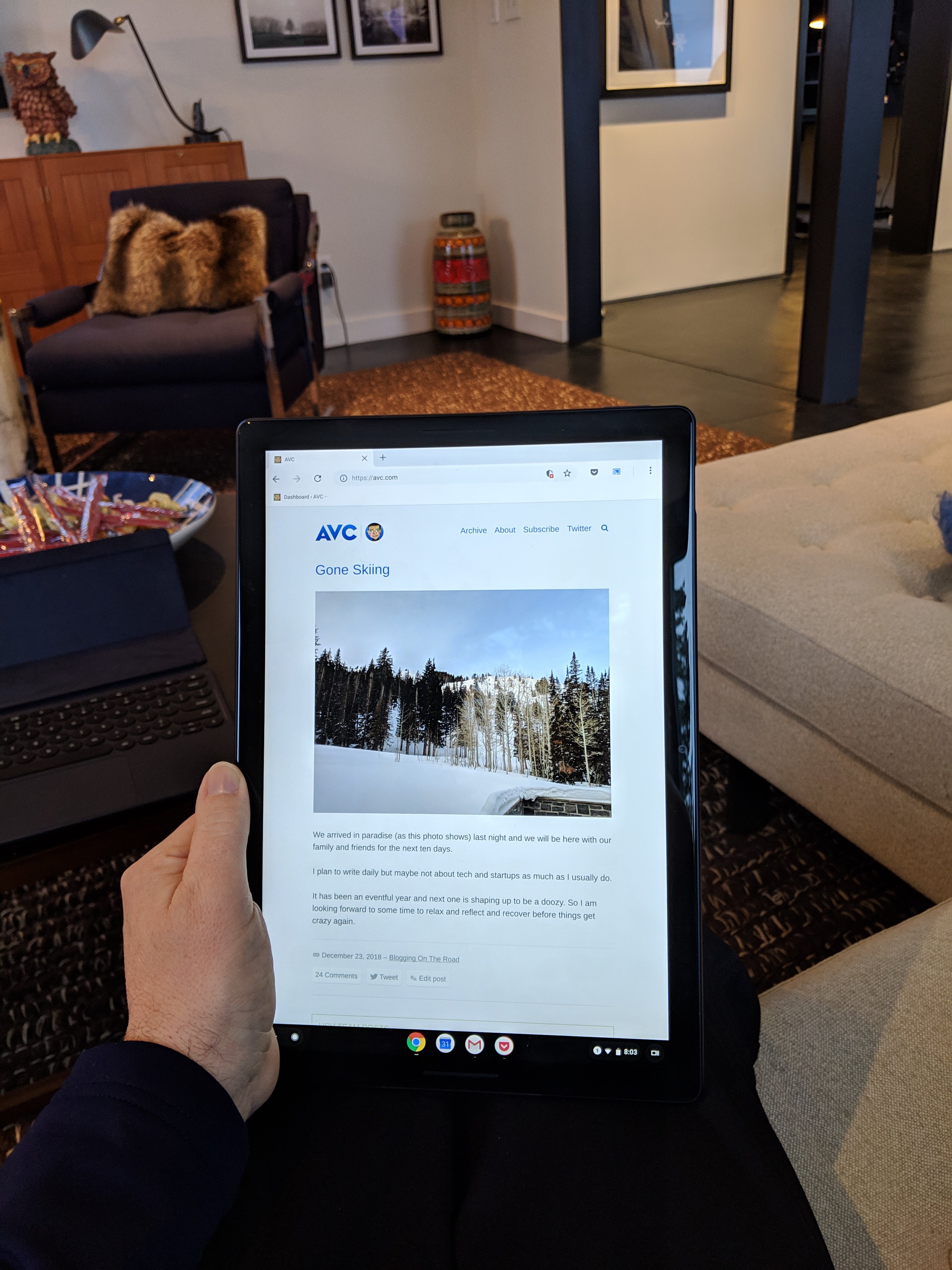
If you look at the bottom of the screen, you will see four icons; Chrome, Calendar, Gmail, and the fourth is Pocket.
I have just started using Pocket. It used to be called Read It Later and it was developed by Nate Weiner. Pocket was bought by Mozilla in 2017.
I selected Pocket because both of my daughters use it and several colleagues at USV do too.
While I have mostly been reading web content on my phone, I come across it in many places (email, twitter, google discover, reddit, hacker news, techmeme, etc) on all of my various devices . Believe it or not, I have typically stopped what I was doing and read it when I saw the link, or I would email the link to myself and read it later in my mail client on my phone.
But now that I have this Slate where I want to try and read all of my web content on, I am drawn to a service that exists on all of my devices (phone, desktop, laptop) and can collect all of the links and let me read them in one place.
So I am going to finally try and make the switch to a “read it later” service, something many of you have been doing for years now.
I do have some questions for those of you who use Pocket already:
1/ How do you save to Pocket links you come across in Twitter?
2/ How do you save to Pocket links you come across in Google Discover?
3/ Is there a way to save to Pocket directly in Gmail vs clicking on the link and launching in the browser and saving there?
So that’s one of the things I am up to on this year end holiday break. I appreciate all of your help in quickly making me a power Pocket user.
Comments (Archived):
Send it to [email protected] https://help.getpocket.com/…I have been using Pocket for a few years, and it’s how I save content to read later or use as a reference. I do it on the desktop with the Browser extension, and on the iPhone it appears on the Share options. https://uploads.disquscdn.c…
Pocket is the greatest. You can add all of the extensions for the devices you use here: https://getpocket.com/add/?…
Thanks. Will check it out
Yesterday I finally got to setting up my new Iphone XS Max. I was actually almost not going to buy the Max since I had such a bad experience with the Samsung s8+ which I kept as a backup to my iphone 6s (different carrier; different OS; different device) [1] I have to say that the larger size is well worth it (same reason as you are saying for the Pixel) and I made a big mistake by not isolating the fact that the Samsung device is what I hate and not the size of the device. Interesting reaction and conclusion that I was wrong about.Setup of the iphone (from the old iphone 6s) was about as well thought and easy as it gets. And everything just works. The face ID works a) with glasses or not b) shaven or not c) in bed with lights out d) with hat on e) from different angles f) you can setup with alternate faces (I guess your wife?) How great this is compared to how much the Samsung s8+ sucked makes me believe that it’s a combo of Apple engineers and patents. This is a quality (so far) Apple product. Well worth the cost (got 512mb).Next today I will setup the Apple Watch 4 (GPS/Cellular) and replace my older Apple Watch. Interestingly the Apple Store employee tried to discourage me from getting the Cellular. ‘Why do you need it?’ [2] I said ‘well for one thing if you lose your phone or break your phone it’s good to have this on your wrist as another way to communicate. This was after I told them I wanted to buy both. I was told (but haven’t verified) that the watch has a ‘I’ve fallen and I can’t get up’ 911 alert if you fall. How cool is that?[1] Known as ‘diverse path routing’ for those who have dealt with networking and backhoes.[2] Massive sales fail. The story I tell is this to illustrate: ‘If the woman tells you she wants a fur coat you don’t tell her that a cloth coat will provide the same warmth’ I have explained it that way since I was a kid and women bought fur coats and I realized it wasn’t about keeping warm. And no it’s not a ‘build trust with sales honesty type thing’. That ignores that some people get pleasure from buying quality (Ask Phil Sugar about the deck wood that he bought)…. https://uploads.disquscdn.c…
You and I – Max and watch 4. I was one of the first to get both on opening day in San Francisco at the Apple Store. Have you tried taking an ECG on the watch ? Pretty cool.My only nit pick is I wished it was slightly wider. It feels a bit too long for the screen ratio.
Have you tried taking an ECG on the watch ? Pretty cool.As a matter of fact before buying I wanted to make sure that I could turn that off. No way do I want to have something that might give me false positives and something to worry about. My wife agrees with me on this. Maybe I should just man up and give it a try.I got the first iphone on opening day (paid a friends son to wait in the line) but with this I wanted to wait until the early adopters fleshed out any issues.Actually this is so funny. This is the guy who I paid to stand in line for me. He has moved on and participated in a successful Kickstarter campaign among other things. I remember his father saying ‘oh David wants to earn money he will wait in line for you’.https://www.kickstarter.com…https://m2orientation.lehig…https://fastercapital.com/m…
Looks like he did well on Kickstarter in 2015. The perfect burpee yoga mat site is shutdown. Hope he delivered his product!
Thinking of upgrading to a XS, but am a bit trigger shy after reading reports of challenges with the WiFi and LTE connectivity with some models. No online consensus around issue causes, just that it exists for a subset of folk, but not large enough to cause a big media stir. Leaning towards picking one up and relying on the 14 day guarantee if I want to return. Going to sell my old 7 to my father instead of Apple.
So far I haven’t had any issues. Also note that the 14 day return period is extended a bit because of the holidays (that is what they told me).
Do you have an approach to saving screen shorts in preset files on the iPhone? And on creating a new file on fly?
A modification of the 2-minute rule works for me: unless I am ready to read something right away, it goes to my Kindle via fivefilters.org extension (works much better than amazon’s original one).
“Google Discover”? Okay, that’s part of Google’s plans for letting people get to all the world’s “knowledge” “for the next 20 years”.Well, they are beginning to see some of the need, but they don’t see a good solution.A core need is to do well with the meaning of the content, and for that clearly they don’t have even a weak little hollow hint of a tiny clue, and my original applied math for that is in production quality code.
I love pocket too, but the challenge is when you are pulling firewalled content from say stratechery. Pocket needs to log in to that service. Some services let you stay logged in for 30 days which is great. Others log pocket out, in which case it gets an error instead of the article. I’m not really sure why pocket doesn’t try to log back in if this happens. So if you can solve that one, it would make pocket much better.
Enough with the boring stuff. The real question is: does it come with the bend that’s the hallmark of superior engineering and design ? Or is it one of those lame straight and flat tablets ?
1 & 2: copy the link and open up the app or browser extension version of Pocket. Click the + sign or Save Into a New Url, and paste in the link.3: I think you can set up a personal email address to your Pocket account. I do the reverse: hit the Share icon in the content piece and email it to a special folder, then Share to Pocket. Two steps, yes. Don’t know if there’s a seamless one-step Gmail process.Been using Pocket for about 3 years now, it’s mission-critical for me.
“Pocket”? I’ve seen that from Firefox and wondered what the heck it is. So, now I know!Right, same song, different verse, trying to sell and/or push some far too narrow, limited, system management headache solution when there are much better and easier solutions.E.g., I’ve had tools I’ve developed, especially one, that are much better for the goals of Pocket, and also much more running and in frequent daily use, for many years.
1/ Use the twitter share options and click pocket (if you have the pocket app)2/ Unclear, open the link in the browser and share to pocket?3/ Share options!Also – I highly recommend this save to pocket extension on chrome. I have set up a keyboard shortcut (Cmd + shift + P) to quickly save my tabs to pocket
This is super helpful. Thanks
a person’s pocket history a window into their soul.
It’s a lot like Warren Buffett’s desk. The big difference is he actually reads most of what is there.
Then I have no soul. Always suspected so.
Big pocket fan here! I pay for the pro version and am not 100% sure this is analogous in the free tier, but:1) the right-most button on iOS Twitter (“Share via”) can include a pocket option just like the Messages, Mail, Notes, etc. buttons (2 clicks). On desktop, a browser extension should add a little pocket icon on the right-hand side of each tweet (1 click!)3) When you right-click a link within Gmail (or anywhere else), you can save directly to pocket in 1 clickOther notes: -The above may need a browser extension enabled for them to work. I use the Brave browser and the integration is fantastic. I believe it is pretty good on Chrome as well. Either way, I believe the extensions are pretty light-weight and worth it-When on the pro tier, the website content will be saved (in a reader-friendly style) to pocket’s servers, eliminating issues with paywalls or if the content is removed from the parent site-I use pocket mainly to save articles that I’ve finished and want for posterity or to share. I haven’t found a good workflow that allows me to both save for later reading AND for posterity (not everything I read needs to be saved forever). This may not be an issue for everyone, as pocket does have a good search function, but is a pet peeve of mine.
I will confess that I fell in love with Pocket 4-5 years ago. All of a sudden there was a repository for items I didn’t have time to read at that moment. The other day I noticed that its another really, really bloated email box… 968 items that I haven’t dealt with. So I went back to late 2013 and started doing 3-4 a day. Which has actually been an interesting exercise. A number of things that you linked to in these AVC posts are there too. At best, it gives you a default place to go when you have a few minutes and want to kill time with something that you know interested you at some time in the past.1/ How do you save to Pocket links you come across in Twitter?Easiest is to hit the “Share via…” arrow and Pocket is one of the options, similar to messages, email, etc.When in doubt I just forward anything (including a Twitter link, etc.) to [email protected] via email. Saved in my address book for years and it just pops up.3/ Is there a way to save to Pocket directly in Gmail vs clicking on the link and launching in the browser and saving there?Again, when in doubt, just forward to [email protected] which is what I do when in native Gmail app. There are more and more add ons and shortcuts but forwarding is nearly as fast.
Note: I have paid for the pro version since early 2017.
Thank you. This is helpful
.I use a Samsung View — two wide for reading — and have been using Pocket Pro forever.It is a great way to hold content you want to reference at a later date as well as drinking from the fire hose of info you can’t get to right now.JLMwww.themusingsofthebigredca…
Just checked it out. At 18″, it’s a huge tablet. Interesting.
.Apparently, they cannot give them away, but I love mine. It is bulky and the stand is nuts, but it is great for reading books.JLMwww.themusingsofthebigredca…
Cool. The mention of the stand (that it exists, not that it is nuts as you say) reminds me of the Nokia N900 (which has a stand too). [1] Heard about it from a friend who had one, and raved about it. Apart from a stand, it had some other very cool features, particularly for developers. Based on Linux. You could have a terminal and shell (in the phone, not an attachment) where you could run common Linux commands, even language compilers and interpreters (subject to enough RAM, I guess). Basically, somewhat full non-GUI Linux on a phone.And a largish screen (for the time) and a hardware keyboard (pic below).Programming (even if lightweight stuff) on the go, anywhere (like at the beach, at a bus stop, on a train), without a bulky laptop, and much else besides, becomes possible. And it could do Skype audio when few phones could. I researched it some, and was going to buy one (second-hand, since it was already discontinued), but then read a kicker that the USB connector was faulty and prone to break easily, so didn’t go for it.[1] https://en.wikipedia.org/wi…https://en.wikipedia.org/wi…As often happens (the Delphi language and and development environment is another example), the makers seem to have bungled the marketing and product management of it (and stopped it – in the case of the N900 at least).https://upload.wikimedia.or…
I am still waiting for a sensible manufacturer to make a sane device on those lines, with those features and more important, benefits, as described above (e.g. on the go (without crappy touch-based keyboards), with full-ish Linux, good audio, screen, hardware keyboard, etc.)
The Palm was the last good product (that I know of) along those lines. I had a Palm V and later a Palm Zire II. Instant-on, and after boot, in a second, you were automatically back into the app you were last using when you shut the Palm down.
I know this post is about the Pixel Slate and Pocket. If you get tired of Pocket, I made my own version by creating a “To Read” project in Todoist. I think just share things I want to read to my Todoist Inbox. To each his own.
I save them to a To Read folder in gDrive. Free, cross-platform, and easy to “offline”
How you use pocket is how I use a dedicated google drive account which I can drag things to when I think I might need them later across multiple devices. Note this isn’t the ‘regular’ google drive account that I use for other (non trivial purposes).I guess in theory you could give others access to a google drive folder (and vice versa) and in that way you have a bit more control over what a third party gets to see.The reason I use an entirely separate google drive account is to prevent the small chance of pilot error in terms of allowing access to something that I don’t want anyone else to have access to.
Absolutely love Pocket. Was a big fan of Instapaper for the longest time but Pocket takes it to the next level, I think.To save from twitter on mobile, you can share directly to the Pocket app. I’ll also occasionally open the link and then share from Chrome if I realize it’s a bit longer than I have time for.For me, one of the nicest features is the tagging overlay on the screen when saving to Pocket. I’ve found a system of tags that works well for me, so when I share to Pocket in Chrome, I can tap a few tags in which really helps me consume content in a friendlier way for me.If you copy a URL while in GMail, and then you open the Pocket app, it will offer to save the link from the clipboard for you.On my PC, I use CTRL + Shift + S to activate the pocket Chrome extension and save something; there may be an equivalent for Pixel Slate.Happy reading, and happy holidays!
Thanks!!!
Good info, thanks.>If you copy a URL while in GMail, and then you open the Pocket app, it will offer to save the link from the clipboard for you.Chrome does that too, although it offers to open the link instead of saving it. Useful.
Fred- add the Pocket extension to the Chrome browser
I don’t remember it being called Read It Later, which sounds like an alpha working title. Pocket was much better. Reading when skiing? That’s just showing off.
Interesting. I tried Pocket and Pinterest about eight years ago and compared them. Pinterest was so much easier to use compared with Pocket at that time so I guess I am on legacy Pinterest now. I use it in all kinds of ways: secret boards, project boards, To Read boards, etc. Unless Pocket got easier to use, I highly doubt I’d switch over. But you got me interested to check it out and see if Pocket has any edge over Pinterest.
I use Instapaper for the same thing. If Pocket works the same way, at least in Android it uses the share function. Hold on a link and in the menu that pops up, share to Instapaper/(Pocket).
I love Instapaper – I use it on iOS and Chrome seamlessly
I also highly recommend the save-to-pocket extension on chrome. Pocket, Feedly and Hacker News are my must-open apps each morning.
1. I use the IFTTT workflow with pocket to keep track of my reading habits over the years. Each time you archive an item it adds a new row in google sheet. link : https://ifttt.com/applets/3…2. I use feedly to manage my subscription and use IFTTT again to push some of the sources directly to Pocket.
Google Chrome extension for Pocket can also allow you to right-click on links to save. And if you’ve read the article already, you can save and archive it directly too!Also, Pocket just sent out their year in review! (I always look forward to this)
I use the Pocket chrome extension and hit it to save the important stories of the day. I also heavily leverage the Pocket integration in Feedly, so, as best as I can, I can replicate the shared items list of Google Reader of old. Pocket generates an RSS feed, and those get sent to my @lgstream feed on Twitter.For me, Pocket isn’t what I’ll read later. I’ve already read it. It’s for what I want everyone else to read or know too.
Happy HolidaysAndThanks for this blog
I’ve been using it religiously for at least 6 years now.The first thing you need to do is install the chrome extension. I’m currently able to right click on any link and get Save to Pocket as an option. I suspect this happens automatically once you’ve installed the chrome extension.To save links on twitter would probably depend on what twitter app/client you use. I use Tweetbot and Pocket is one of the options it offers for a Read Later service. You just need to login to your Pocket account and it works seamlessly. So again, if I just right click, it gives me “Send to Pocket” as an option.You’ve made the right move. Nothing beats Pocket.
I used to use pocket. It’s a great product.I now use sendtokindle instead. I prefer it as I like to read articles every evening on my kindle.Either way, it’s much nicer to read several articles in one go, rather than keep breaking the flow each day.
can you ever try Instapaper for the same thing? try once you love that
I really miss the feature that pocket once had: the first tab of the app shows recommendations from your list and from the network. As the reading list accumulates, it dramatically saves time to find an article to read…Using the highlight to monetize is smart, but it’d be even better if it’s like Medium where you can see the popular highlight and other people’s comments – reading can be social! This feature is very popular on wechat’s reading app (a social version of kindle…)
My #1 tip is to try to keep your unread articles around 100 or so, whatever makes things roughly a week to two weeks old. For me this acts as a double filter that saves a ton of time: articles have to appeal to me enough to save them at all and then still seem interesting and worth my time a week or two later.As others have said, the Pocket extension is a must.I also recommend teaching Pocket all of your logins (it works with the Economist, NYT, WSJ, WaPo and others for me). “Reading” an issue of The Economist for me now involves going to the current issue and simply right clicking on and saving links to the articles I want to read.