Gmail Meter
I tried out a new service this past week called Gmail Meter. It's a free analytics service that tells you stuff about how you use Gmail. It is brought to market by the folks at ShuttleCloud, which does archive and data migration for cloud services. It's a way for them to get to know folks who might become ShuttleCloud customers in the future.
I learned a few things. I get 6,470 legit emails a month from 1293 different senders. I send/reply to 2,676 emails to 777 people. So the send/receive ratio across my inbox is 41% which is higher than I thought. I feel a tad better. But there are also at least 516 people who sent me an email last month that did not hear back from me. That makes me feel a bit worse.
The single highest send/reply ratio in my world is the Gotham Gal who sent me 133 emails of which I replied to 100, for a 75% return rate. I've got work to to do there. Sorry Jo. My partners Albert, Andy, Brad, and John get between a 50% and 70% reply rate. Sorry USV folks. The one cohort that I send more mail to than I get replies from is my three kids. I get a worse response rate from them than all of you get from me. Not sure how I feel about that.
This chart will not surprise anyone here at AVC but it does show that the one time I reply to more email than I get is the 5am to 7am time frame.
Here are a few more interesting charts:
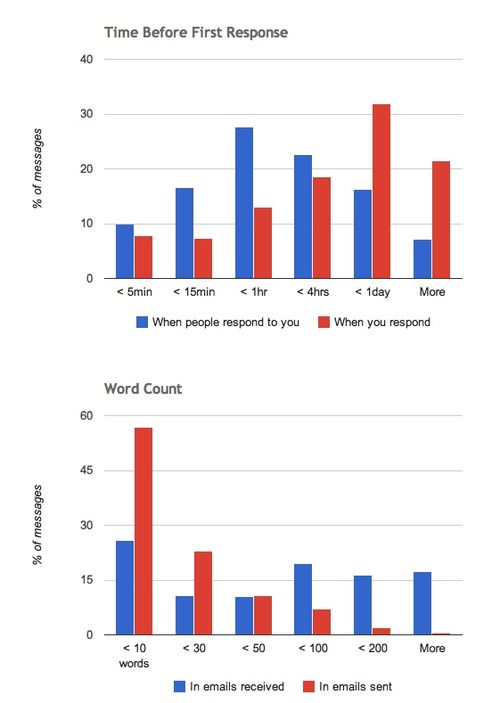
The first chart shows that I get to most of my email within 24 hours but there is certainly a meaningful percentage that takes longer.
The second chart shows that I send a ton of short emails. 80% of my email is less than 30 words. Whereas greater than 50% of the emails I get are longer than 100 words.
I've asked the Gmail Meter folks to add a chart showing reply ratio on emails less than 30 words versus emails greater than 100 words. When I get that chart I will publish it here because I think that is single best secret to getting a reply from me.
Anyway, I found this data valuable. Maybe you will to. You can try it out at Gmail Meter.



