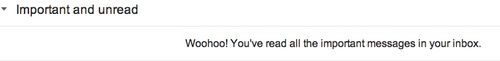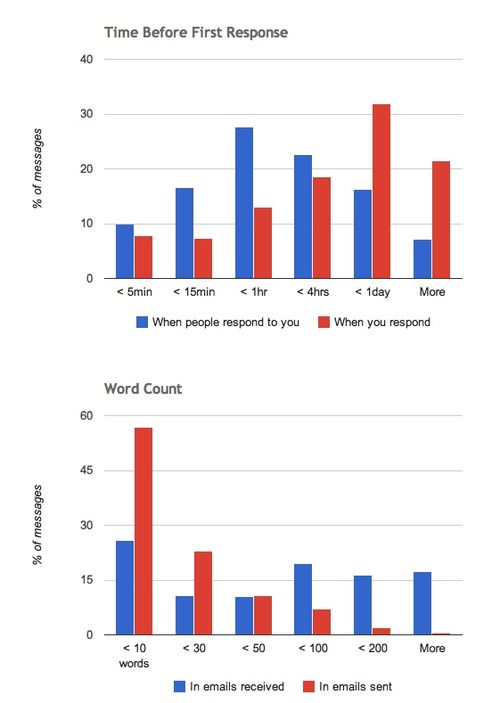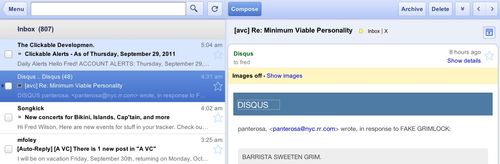Feature Friday: Archive All
I just went and archived all the unread email in my inbox. I do this from time to time. It is the only way I can get to inbox zero. In the past I have called it email bankruptcy, but since I am archiving the email, it's not really bankruptcy. It is more like out of sight, out of mind. It's still there but just not begging to be opened.
Actually what I do is archive all mail in my priority inbox, keep all my starred emails, and permanently delete all mail in the rest of my email inbox.
I figure if I haven't replied in a week, I am never going to reply. So it's out of my inbox and into the archives or into the trash.
It's a great feeling to do this. But gmail doesn't make it easy to do. You can archive a page full of email (50 at a time). Or you can create a filter and archive all the filtered mail. I would love a button that says "archive all mail in your priority inbox" and another that says "delete everything else". But I don't expect google is going to give us those buttons any time soon. Maybe google labs will.
When you have archived all the mail in your priority email, you get this message:
Woohoo! is exactly how I feel. And you can get that feeling without actually reading all the important messages in your inbox. Which is why Archive All is the feature of the week this friday