Feature Friday: Link Preview
Google Chrome on the Jelly Bean version of Android is a joy to use, particularly on the 7" screen on the Nexus 7. I do almost all my web reading on that device now. Actually I do almost everything other than blogging on that device now, but I digress.
One of my favorite features in Chrome for Android is something called "link preview." When you touch a part of a web page with a lot of links on it, you get a popup that looks like this:
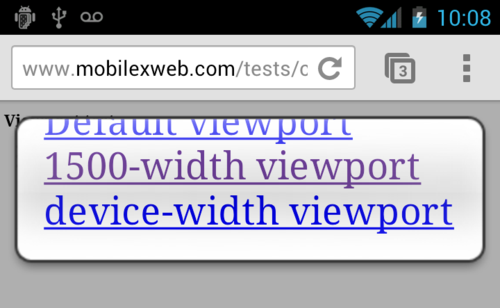
[image credit: http://www.mobilexweb.com/wp-content/uploads/2012/02/links.png]
That popup allows you to select the exact link you want. It is awesome.
However, it doesn't work on all websites. I am not entirely sure what is required on the website side to power this feature, but, for example, I can't get this feature to work on Hacker News where it would be awesome. It's entirely possible that I am doing something wrong. If so, I'd love to know what.
But this works on most websites I use and I have found it to be a very handy feature. I suspect it will become standard on mobile browsers, particularly on smartphones.
Nicely done Google.



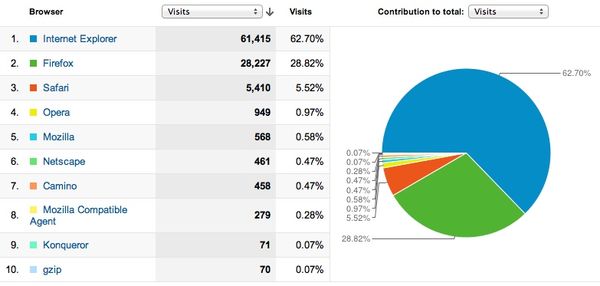
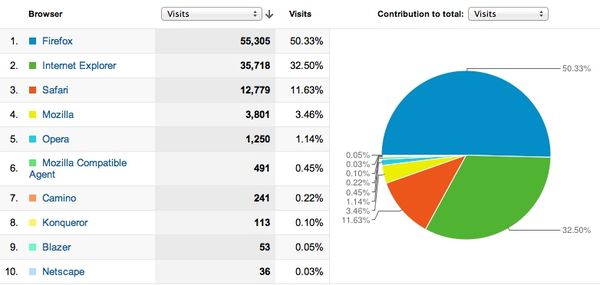
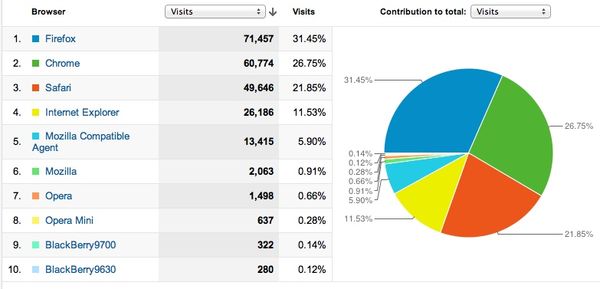
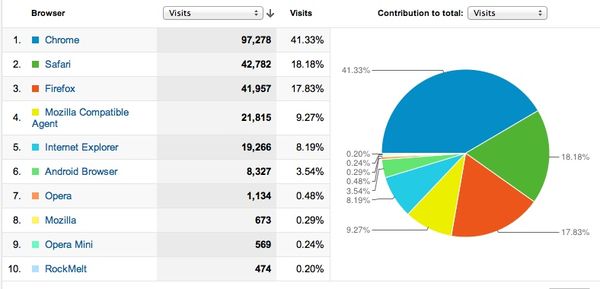
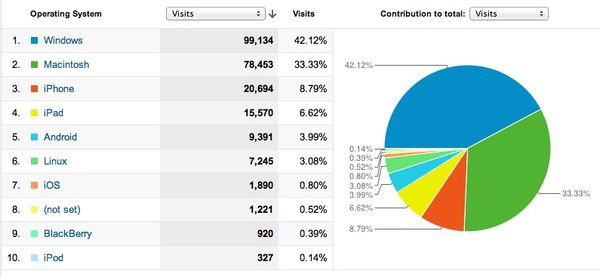


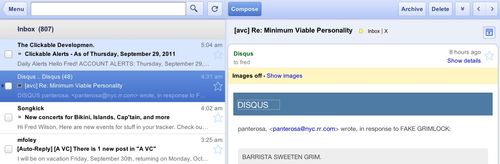


![Reblog this post [with Zemanta]](http://img.zemanta.com/reblog_b.png?x-id=0ab71fde-1dc1-46ff-ad42-91be8fa0cd90)