Bluetooth Update
About a month ago I posted about Bluetooth vs Airplay and mentioned in the post that I had purchased a Logitech Bluetooth Wireless Speaker Adapter for my home music system. I thought I'd give everyone an update about how that worked out.
Bottom line. It's fucking fantastic. I can do in my home what I do in my car. I've got a half dozen music apps on my phone (soundcloud, turntable, exfm, rdio, youtube, etc) and when I'm in my car, I can play music from any of them via bluetooth to the car audio system. It's the way we roll in our car, and not just me, but everyone in the family.
Now we can do the same in our home. I think my phone has officially become my turntable. I love it.
Here's what it looks like. It's the size of a hockey puck:

Here's what the backside looks like:

I got some super high end RCA cables and went right into the line-in port on one of my Sonos zones. Now we can play music from our phones everywhere and anywhere in our house. It's a game changer.
Here are the negatives. First, I could only make it pair with one device. So I paired it with my phone. But I'd also like to pair it with the Gotham Gal's phone, and my children's phones. And also the Nexus 7 that sits in the family room. Apparently it is possible to pair with multiple devices but I couldn't figure it out.
Also, bluetooth has limited range so the phone has to be in the same room as the Logitech Adapter to play music. When you have Sonos zones all around the house and are used to controlling it on your phone all over the house, that is limiting too.
But I'll take those limitations for what this thing gives me which is a seamless experience from home to car and back. It's $70, so not cheap. And I had to wait a few weeks because it was back ordered. But if you want to give it a try, here's the link to Amazon. I hope you like it as much as I do.

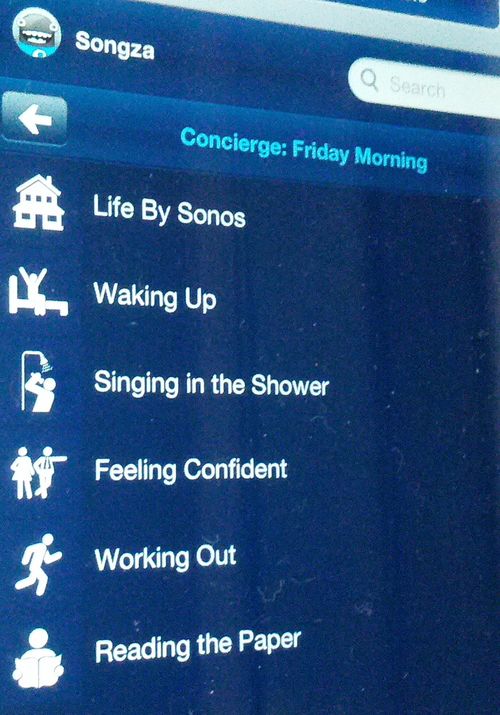

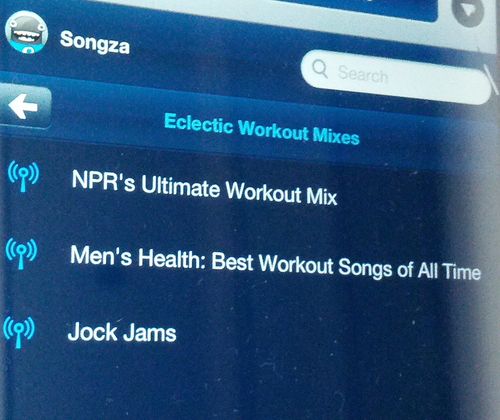


![Reblog this post [with Zemanta]](http://img.zemanta.com/reblog_e.png?x-id=982a069d-2b44-4e3a-85c8-ea382b373e92)