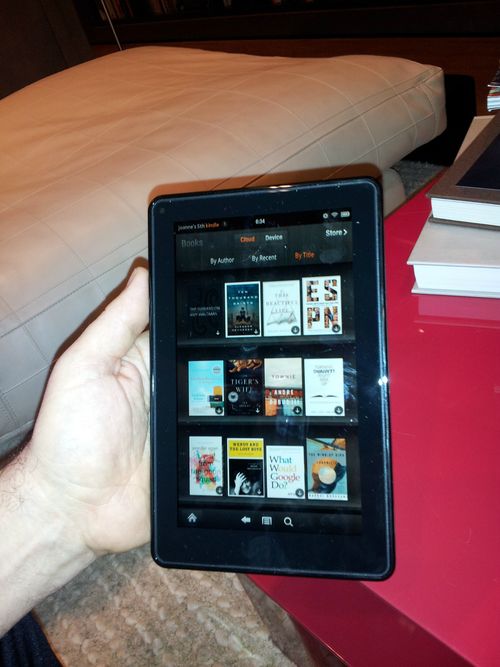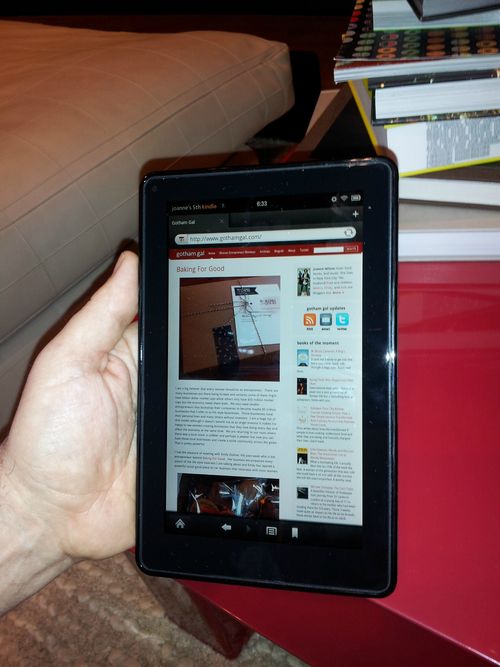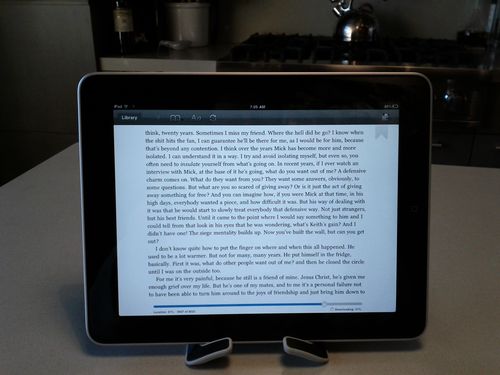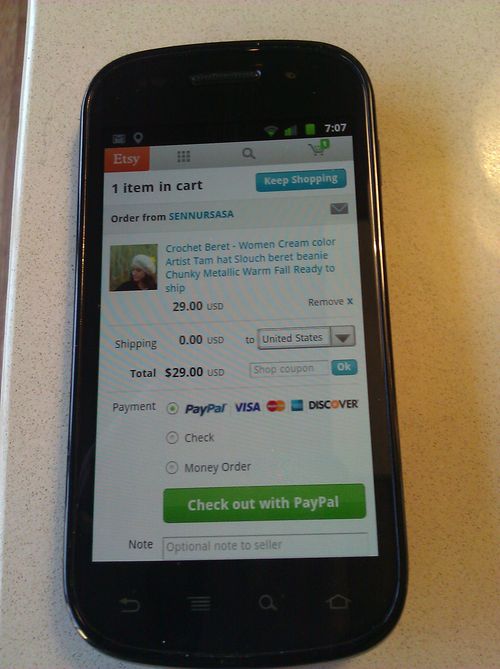When Amazon opened up pre-orders for the kindle fire, I bought one immediately. I received mine on Tuesday and I've been playing with it for a few days. So I thought I'd post a few thoughts.
A lot of what you think of kindle fire will depend on what your use case is. If you are looking for a less expensive iPad, then this is not for you. But if you, like me, are looking for a kindle with a browser on it, this could well be the device for you.
My biggest frustration with the kindle is that I can't jump out of the book and do a quick map lookup, wikiepedia lookup, google images lookup, etc. I blogged about that a few months ago. I've solved that problem by moving all my reading from the kindle to the kindle app on the iPad. But the 11" form factor of the iPad isn't ideal for me. I like something a bit smaller for reading on the couch, plane, or in bed. So that is why I hit the pre-order button immediately when Amazon announced kindle fire.
A number of critics have said that kindle fire is slow. I have not experienced that very much. It seems plenty snappy for me. Again, I'm mostly using it for reading and light browsing. I am not doing email on it. I am not doing spreadsheets on it. Graphics rich applications like Google Maps do seem to be slower on the kindle fire though.
So with all that said, here's a quick tour. The main screen is what you'd expect. Navigation and apps.

Just a word to the wise. Those Twitter and Facebook apps are web apps, not android apps or kindle fire apps. One of the things I don't understand is why the kindle fire doesn't run android apps natively. I think that's a huge mistake on Amazon's part. The Netflix app is a native kindle fire app.
The best part of this device is the kindle functionality. This is a kindle with an OS and a modern browser. Here's the book library and the book reader.
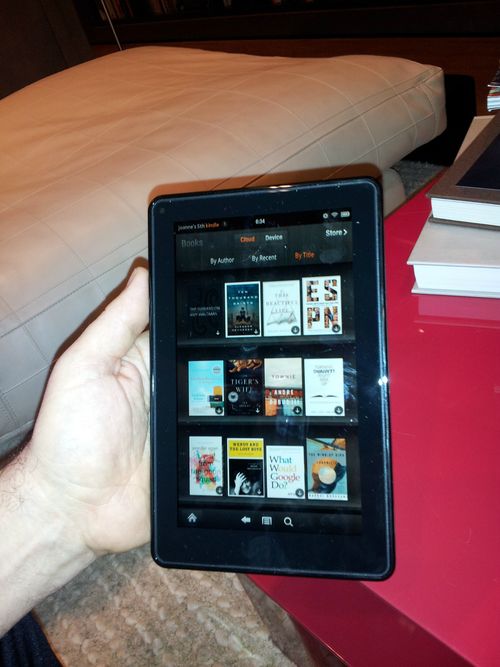

As a book reading device, kindle fire works great. It is heavier than a kindle, about the same weight (I think) as an iPad. But because it is a smaller device and the same weight, it feels heavier in the hand. That said, I do not have any issue reading on the kindle fire for long lengths of time (same with iPad).
The browser great for reading. Here's the Gotham Gal's blog on the kindle fire.
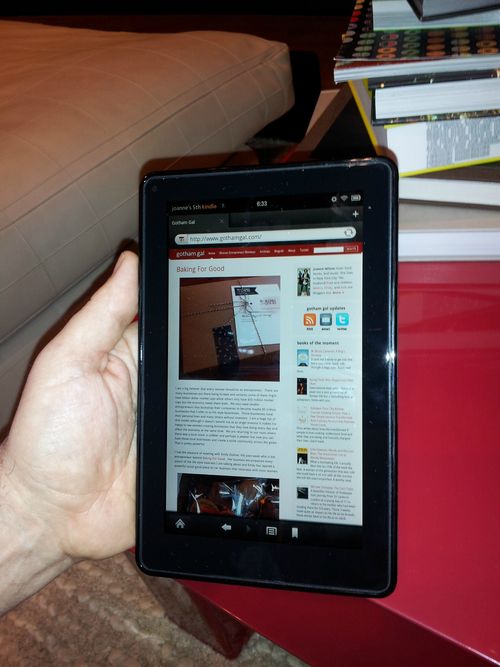
I do have a few issues with the way Google Maps works on the Kindle Fire browser. It seems less functional and a bit slower.
In addition to books and web, the kindle fire has tabs for newstand, music, video, docs, and apps. The only tabs that interest me on that list are apps and videos. I use the web to access everything else on that list (and much of the video I watch is also on the web). I used kindle fire to watch a youtube video in full screen mode on the treadmill this morning and it worked great (with headphones on).
The app store looks like this. It is pretty sparse right now from what I saw.

Amazon Prime Instant Video is a pretty awesome service. We use it a lot in our home on our mac mini (sure wish it was available on Boxee). Here's what that service looks like on the kindle fire.

So that's a quick tour of the kindle fire. I think it will replace the iPad next to my bed as my primary reading device. It's smaller and fits better in the hand. And while it is not much lighter, it still feels like a better reading device. The browser works fine. I can jump back and forth between reading and browsing easily.
It will be interesting to see how the rest of the family reacts to it. I will put it on our family room coffee table for a few days next to the iPad and see what the rest of the family thinks. If I learn anything interesting, I will report back.
Bottom line – if you are in the market for a kindle or a new kindle, consider this. If you are looking for a less expensive tablet, this is not a good choice, at least yet. I think the android tablets are a better choice for that.
Additional reviews:
Mossberg on Kindle Fire
Pogue on Kindle Fire