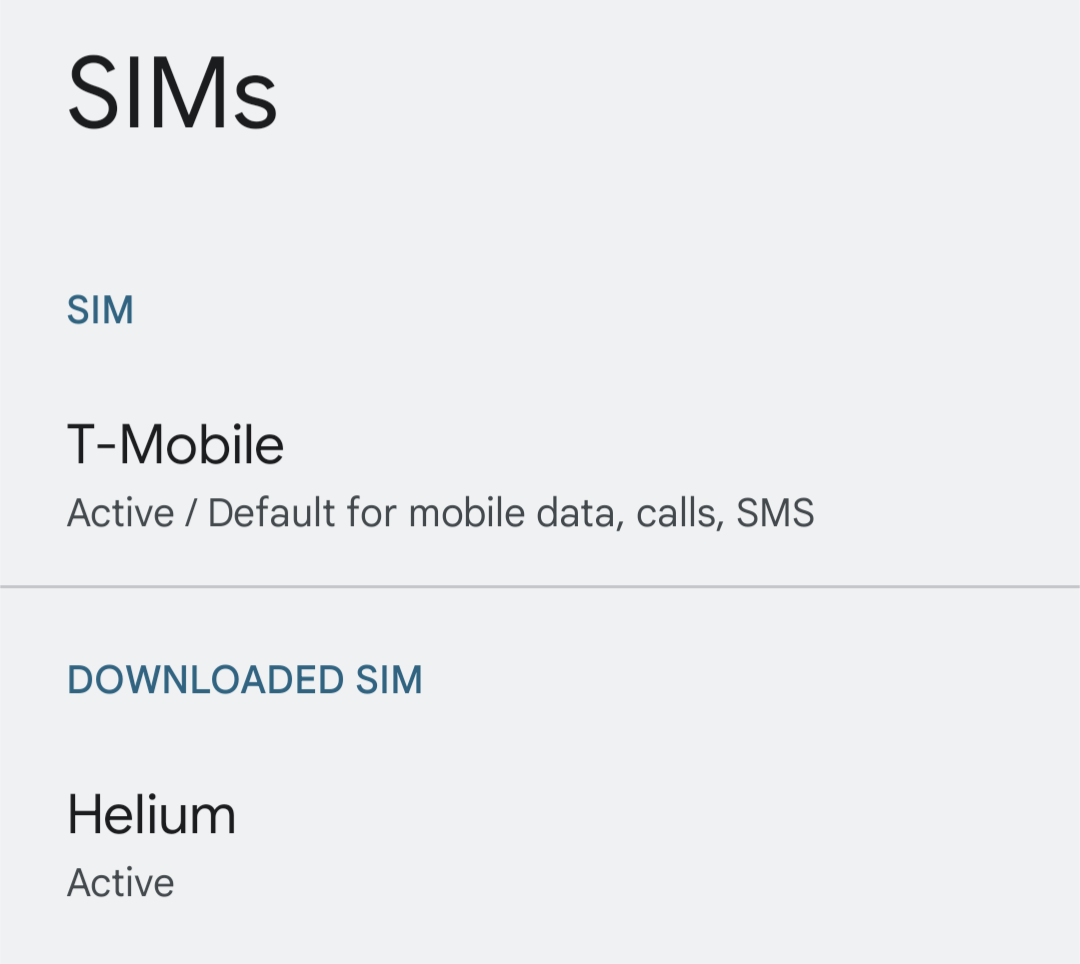CEO 360s
I’ve written about this topic before. It is an important topic and I want to raise it again.
Boards often discuss CEO performance without really knowing how things work inside the company. And CEOs often have very little visibility to how they are doing and what the board thinks about their performance. When you work for one person, your boss, it is typical that you will have regular catchups and at least an annual review of your performance (ideally more frequent). But when you work for a group, i.e. a Board, things can get very “squishy” leaving for a lot of guesswork and worse.
Enter the CEO 360.
This is a process whereby the CEO is reviewed by their direct reports and by the Board members and often a few more people (a few skip levels, some investors who aren’t on the board, etc). It is frequently done annually but it could be done more often if the CEO would like that.
This process can be run by the CEO’s coach, an outside facilitator, or someone else. Our portfolio company Bolster offers an excellent CEO 360 at a very reasonable price.
I am often amazed by what I learn from a CEO 360. I frequently see CEOs who are excellent at managing down and run a very solid leadership team but struggle with managing their Board. These CEOs are often seen as weak when in fact they are strong. The opposite is also true. I have seen CEOs who are excellent at managing up but terrible at leading their team and their Boards love them but their team hates them.
What is even more important for everyone is the insights that come from a CEO 360. Like all 360s, they tell the CEO where they are strong and what they need to work on. Armed with that information and a supportive Board and others (coach, mentor, CEO support group, etc), CEOs can take action to get better at their job. Without this information, it is hard to “level up.”
If you are a CEO and don’t do a CEO 360 annually, you should start doing one. And make it a regular occurrence. It will help you do your job better and it will help everyone around you too.